This conversation has been locked due to inactivity. Please create a new post.
This conversation has been locked due to inactivity. Please create a new post.

Hi
Using this code to find Work Balance;
displayname=Work Balance
textmode=true
valueexpression=CONCAT(SUB({workRequired},{actualWorkRequired})/60," Hours")
valueformat=HTML
Possible to round off the output, right now it shows many digits after decimal.
Thanks in Advance.
Mvh
Kundan.
Solved! Go to Solution.
Topics help categorize Community content and increase your ability to discover relevant content.
Views
Replies
Total Likes

Hi Kundan,
You can try CONCAT(ROUND(SUB({workRequired},{actualWorkRequired})/60,2)," Hours")
Hope that helps!

Hi Kundan,
You can try CONCAT(ROUND(SUB({workRequired},{actualWorkRequired})/60,2)," Hours")
Hope that helps!

Thanks @Sarah Nau‚
It works great. I donot know I tried the similar but no success. I was just wondering, can we include or highlight with red bold test if Work Balance is in negative.
Any suggestion.
Mvh
Kundan.
Views
Replies
Total Likes

Hey Kundan - you would have to have a calculated field on the task in order to use conditional formatting.
Views
Replies
Total Likes

Hi @Sarah Nau‚
I have added the below as calculated field on the task level view;
displayname=Work Balance
textmode=true
valueexpression=CONCAT(ROUND(SUB({workRequired},{actualWorkRequired})/60,2)," Hours")
valueformat=HTML
But unable to figure out, that how to highlight with red bold if Work Balance is in negative.
Possible to get hep in this regard.
Mvh
Kundan.
Views
Replies
Total Likes

Hi Kundan -
On your report, in the columns (view) area, click on the new column for Work Balance. In the upper right, click on advanced options, then click on Add a Rule for this Column. Set up the rules - Work Balance is less than 0, then choose your text format and red background. Click on Add Rule, then save and close.
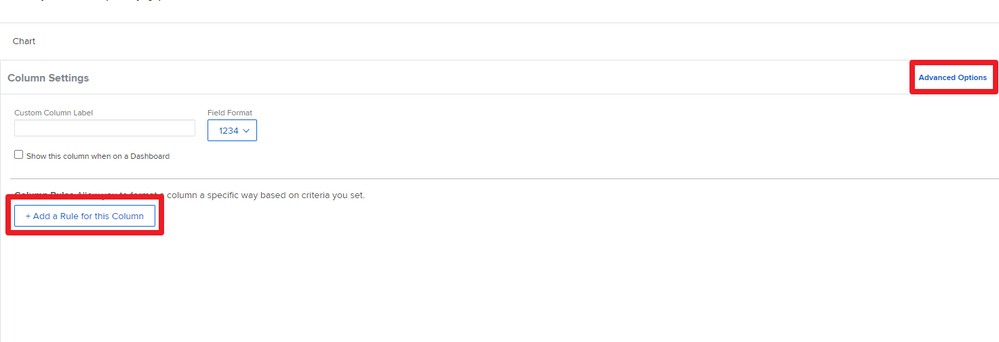
Views
Replies
Total Likes

Thanks a lot @Sarah Nau‚ . Excellent. It works.
Mvh
Kundan.
Views
Replies
Total Likes
Views
Likes
Replies