This conversation has been locked due to inactivity. Please create a new post.
This conversation has been locked due to inactivity. Please create a new post.

Views
Replies
Total Likes
![]()
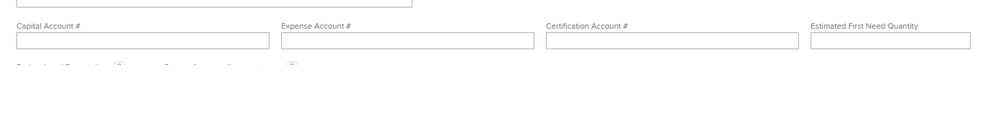
Views
Replies
Total Likes

Views
Replies
Total Likes
Views
Replies
Total Likes

Views
Replies
Total Likes


Views
Replies
Total Likes
Views
Replies
Total Likes

Views
Replies
Total Likes
Views
Likes
Replies
Views
Like
Replies