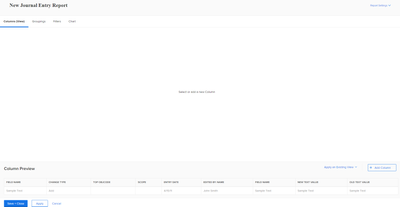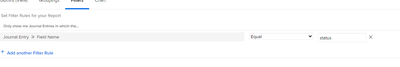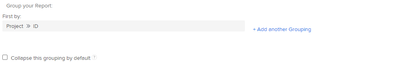Reporting and Kanban
- Mark as New
- Follow
- Mute
- Subscribe to RSS Feed
- Permalink
- Report
Hi, can I just check from those more plugged in to Workfront evolution, do we have much capacity to report on workfront boards as yet?
My specific scenario is I want to produce a report that shows:
- at best: how long a ticket (issue) spends in each status column on its path to complete
- at most basic: how long a ticket spends in an "In Progress" status, which in my board it keeps from Brief to Complete (thereby showing E2E cycle time)
I've tried various hacks - Group-specific statuses per column to try and track duration in each status etc, but no joy so far. Anyone else cracked this?

- Mark as New
- Follow
- Mute
- Subscribe to RSS Feed
- Permalink
- Report
Hello @RT_Ops
I don't think you can report on how long something has been in a column status. I was thinking you mite be able to see the Tag but you can not report on that either.
Also technically behind the scenes the status of the object doesn't change unless you have configured your column to change the status that you have created in the system side of things.
Even then I don't think there is away to see how long something has been in a status.
One thing I have tried is making a report for Journal Entries you can get most of what you want out of that but you will need to do some scripting or if you have Fusion you mite be able to do it in there.
Here is how I have done the report:
This will give you the journal entries Old text, New text and entry date. You can then export this and in excel do something with the data to check the date it moved from one status to another and then give you the difference in Days this will give you what you want but mite need some trickery.
Here is the filter and the grouping I used to.
Hopefully this gets you a step closer.
Views
Replies
Total Likes

- Mark as New
- Follow
- Mute
- Subscribe to RSS Feed
- Permalink
- Report
Boards items cannot be reported on, unless they are connected cards. Therefore, at its most basic, you're best off reporting on the items that you have connected to... in this case, issues. Most system admins can at least set a calculated date field to be triggered when something enters an in progress status, and so your "end to end" time would be your actual completion date minus this date. Frankly in our instance, our end to end time is when the issue enters our queue so it's even easier -- it's the difference between entry date and actual completion date.
Views
Replies
Total Likes
- Mark as New
- Follow
- Mute
- Subscribe to RSS Feed
- Permalink
- Report
Hi @RT_Ops
Here is how we manage and report on boards.
Please make sure you have a project created to house the cards/ tasks/ issues in there. pull those task/ issues into the cards.>>or >> If you are creating or adding cards directly on boards, make sure to use 'Connections' to pull right project where this task/ issue is placed.
And you can pull project report on a single project or a specific programmed project that you pulled on boards.
First information you are looking for: you could use # of days from the time the task/ issue entered to actual completion date. i have used this custom field on my form >> Round(DATEDIFF({actualCompletionDate},{actualStartDate}),2)
Hope this is helpful.
regards
Sujatha
- Mark as New
- Follow
- Mute
- Subscribe to RSS Feed
- Permalink
- Report
Thanks for the advice everyone - this is why I value this community!
As suggested, I've adapted a couple of things on my board so the connected issues can be tracked in terms of actual start to actual completion date. I'll keep exploring some more creative workarounds (thanks for your suggestion Scott - will investigate that as well) for further granularity but at least I'll have something reportable.
Love the boards functionality in Workfront and has given the product a new lease of life from my perspective, so let's get some resources focused on building easy kanban reporting next please 🙂
- Mark as New
- Follow
- Mute
- Subscribe to RSS Feed
- Permalink
- Report
Thought this cookbook might be useful for Agile - Kanban and Scrum reporting. - cdn.experience.workfront.com/One/Files/2022.2 Agile Reporting.pdf
Views
Replies
Total Likes