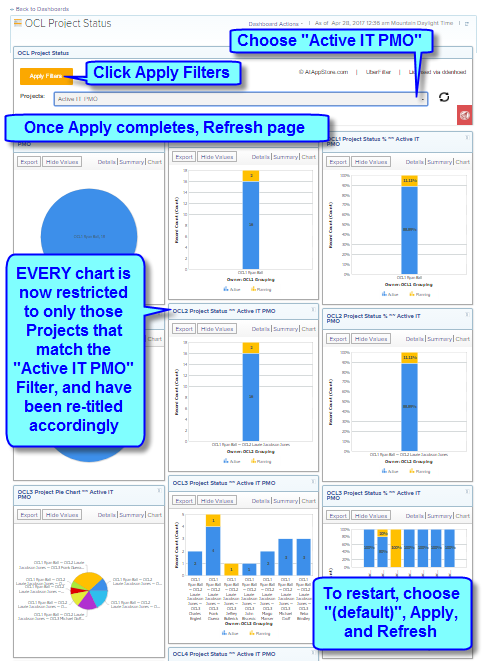Prompt not working on Milestone dashboard after R1
- Mark as New
- Follow
- Mute
- Subscribe to RSS Feed
- Permalink
- Report
Views
Replies
Total Likes

- Mark as New
- Follow
- Mute
- Subscribe to RSS Feed
- Permalink
- Report
Hi Tammy. That sounds like a bug, and I'd suggest you raise it in help.workfront.com
accordingly. In the meantime, I'd suggest you try:
replacing Project Name with Project ID in the report prompt, since the latter will let users search by Project Name as they are used to, but will connect on the Project's GUID, which might be "tighter" and get the single-row result you seek
copying the report and seeing if doing so "clears" the behavior in the copy
rebuilding the report from scratch for the same purpose
consider our UberFilter solution, which provides a one-button-save that will update the filters of all Reports on a Dashboard with the new Workfront filter you have now selected (see screenshot)
Regards,
Doug
Views
Replies
Total Likes
- Mark as New
- Follow
- Mute
- Subscribe to RSS Feed
- Permalink
- Report
Views
Replies
Total Likes
- Mark as New
- Follow
- Mute
- Subscribe to RSS Feed
- Permalink
- Report
Views
Replies
Total Likes
- Mark as New
- Follow
- Mute
- Subscribe to RSS Feed
- Permalink
- Report
Views
Replies
Total Likes
- Mark as New
- Follow
- Mute
- Subscribe to RSS Feed
- Permalink
- Report
Views
Replies
Total Likes
- Mark as New
- Follow
- Mute
- Subscribe to RSS Feed
- Permalink
- Report
Views
Replies
Total Likes
- Mark as New
- Follow
- Mute
- Subscribe to RSS Feed
- Permalink
- Report
Views
Replies
Total Likes
Views
Likes
Replies
Views
Likes
Replies