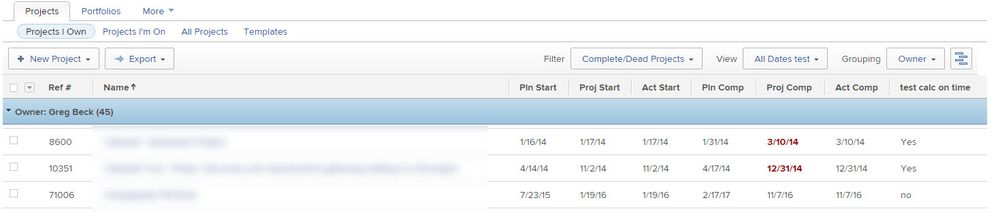Projects completed on time stat
- Mark as New
- Follow
- Mute
- Subscribe to RSS Feed
- Permalink
- Report
Hi fellow Workfronteers, I've been tasked with pulling together some stats on what projects have been completed on time (or not) per month.
I can't see any in-built automated way of doing this so I've created a calculated custom field with the following formula:
IF(Actual Completion Date>Planned Completion Date, "No", "Yes")
I've added the custom field to a view/report but it's not displaying anything.
Does anyone have any idea why this doesn't work, or maybe have a better way or reporting on this? Apologies in advance if I'm being a numpty :D
All advice greatly appreciated :)
Danny
Views
Replies
Sign in to like this content
0 Likes
Total Likes
7 Replies
- Mark as New
- Follow
- Mute
- Subscribe to RSS Feed
- Permalink
- Report
Hi: I’ve always had trouble creating custom attributes that involve comparing dates. I don’t know why it doesn’t work. I ended up doing some clabbered together text mode code and did it in a report. Sorry that doesn’t help much, but I’ll commiserate with you. Thanks! Eric
Views
Replies
Sign in to like this content
0 Likes
Total Likes
- Mark as New
- Follow
- Mute
- Subscribe to RSS Feed
- Permalink
- Report
This works. You say you added the custom field to the report, but did you add the custom form to the projects?
Views
Replies
Sign in to like this content
0 Likes
Total Likes
- Mark as New
- Follow
- Mute
- Subscribe to RSS Feed
- Permalink
- Report
Thanks Eric, no problem. Getting basic project related reporting out of the system is getting rather frustrating.
Views
Replies
Sign in to like this content
0 Likes
Total Likes
- Mark as New
- Follow
- Mute
- Subscribe to RSS Feed
- Permalink
- Report
Hi Greg, yes this is a new calculated custom field added to an existing custom form that is already attached to our projects.
I've tried adding it to a view and to a newly created report, but neither work.
How are you doing it?
Views
Replies
Sign in to like this content
0 Likes
Total Likes
- Mark as New
- Follow
- Mute
- Subscribe to RSS Feed
- Permalink
- Report
Danny, I've attached a screen shot of the View, and also of the calculated field. What you might need to do (at least do it as a quick test), is to go into one of the projects that you're looking at and bring up the custom form and SAVE. Then see if it shows up in the view.
Views
Replies
Sign in to like this content
0 Likes
Total Likes
- Mark as New
- Follow
- Mute
- Subscribe to RSS Feed
- Permalink
- Report
Excellent, thanks Greg, opening up the custom form in the project did the trick, so have done a bulk edit to pick up all the forms/projects.
That's one less management stat that needs producing :)
Views
Replies
Sign in to like this content
0 Likes
Total Likes

- Mark as New
- Follow
- Mute
- Subscribe to RSS Feed
- Permalink
- Report
We had been using the native Project field "Progress Status". An issue we found with this is it takes into account the time portion of the planned completion and actual completion. We don't worry about the exact time of delivery, we always aim for due by end of day. This field would say a job was late even if it was minutes past that planned completion time. So I went searching for ideas and found your post. I'd say, if you do pay attention to the time stamp, then you might be able to get away with using that native field (or not since you're using the custom field you descried above). For us, I took your formula but added "CLEARTIME(date)" to get the time portion out of the calculation. It looks like this in full: IF(CLEARTIME(Actual Completion Date)>CLEARTIME(Planned Completion Date), "Late", "On Time") We were starting to worry that our on time delivery dropped from 98% or better before launching WF down to 75%. This custom formula showed that we're doing ok, and that we can keep using WF ;) , with a 95% on time delivery since launching. I hope my added comments are helpful to the community! David Bray Trane US Inc
Views
Replies
Sign in to like this content
0 Likes
Total Likes
Related Conversations