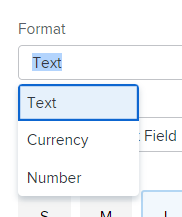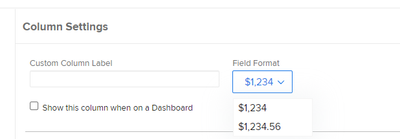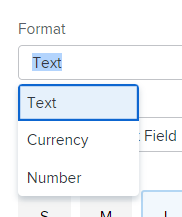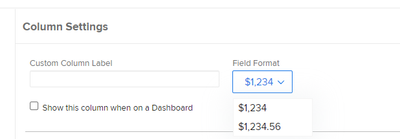For the field formatting, you'll want to set the field type to 'Currency' in that case. You do that when you put the field on the form initially. If you have an existing field and forgot to set it properly during creation, you CAN try simply changing the field to Currency/Numeric and saving the edits. If the existing data happens to all be valid already, it will simply convert it like it was always that way from the start. When viewing that field on the form, it will show like this to the user. Mine has 'USD' there automatically because that's the currency for my instance.
As far as pretty formatting, you would do that in the reports that display the data under the Advanced Options menu when the column is added to that report.
For your calculations, you'll want to review this documentation first before deciding on your best option. There's a couple ways to get there and each has it's trade-offs. https://experienceleague.adobe.com/docs/workfront/using/reporting/reports/calculated-custom-data/cal...