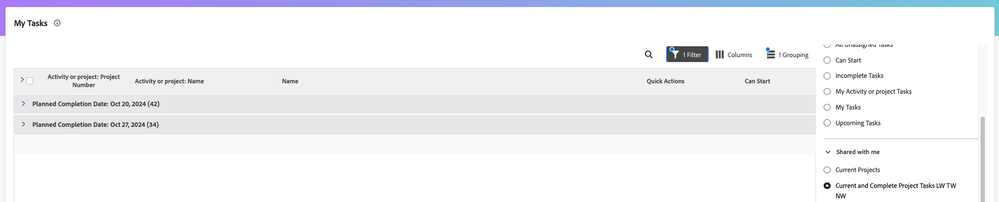New WF Home - Week One Learnings
![]()
- Mark as New
- Follow
- Mute
- Subscribe to RSS Feed
- Permalink
- Report
After our first week of testing, I thought I'd share some of the questions and learnings that have come up from my team and see if anyone else has items they think the rest of the community should know as well.
- Old Personal Tasks - I had a worried user that turned out to be putting information into the descriptions, and uploading documents on her personal tasks created through the old home UI. While those tasks do appear in the new To-dos widget, the description/documents were not accessible and she thought they'd been deleted. Her notes were right where she left them, and she just needed to know how to get to the actual personal project that holds them.
- Delegated Tasks/Issues - While you can delegate tasks and issues from the My Tasks or My Issues widget, items that have been delegated TO you do not appear there. At this time, the only place we've found them to appear is My Work. Neither widget has a marker for 'Delegated to/from _________', although the My Work widget does display that text. Unclear if bug or by design.
- Default filters/groups - On a specific widget is the same as setting a default filter in the List view for that object, and will apply that filter to all of WF for people with that Layout Template applied. On one hand, there IS a help-tip on both columns that does clearly say exactly that. On the other hand, configuring a menu called "Widget Settings" could be reasonably assumed to apply to the widget and not the entire platform. I had some apologizing to one of my teams to do after I found that one the hard way.
- Default Widgets - If you use layout templates to set default widgets, you are locking the users to always having those widgets but you are not preventing them from adding additional ones or changing their layout. I wound up reversing my design on that, and removing all default widgets for all layout templates. I don't want people stuck with clutter just because 70% of their teammates use it.
- Adding Columns to Task/Project/Issue widgets - You can do this via layout templates, though it's definitely a lot of manual updates. I'll be putting an Idea in shortly to have a way for admins to set some columns available across our instances.
- Filters with $$TODAY wildcards for dates - We have a simple set of filters like 'Planned Completion Date' earlier than $$TODAY for Overdue Tasks, Planned Completion Date equals $$TODAY, or 'in the next X days' etc. Some of them work, some return incorrect results and some appear to do nothing at all. So if you have processes that depend on filters like that, don't trust them in the widget yet. I'll be recording a video to raise a ticket today on that one. For us, 'due in the next 2 weeks' gets me things in mid-November but 'overdue' doesn't get me items due on the 1st of October.
- Edit: I think this may be related. If my guess is correct, the widgets don't know what $$TODAY is correct. To be fair, before coffee - I don't always either!
- https://experienceleaguecommunities.adobe.com/t5/workfront-questions/is-anyone-else-getting-an-overd...
What have you and your teams learned so far?
Topics help categorize Community content and increase your ability to discover relevant content.
- Mark as New
- Follow
- Mute
- Subscribe to RSS Feed
- Permalink
- Report
Columns on “My Tasks” Widget Not Sticky: This was brought up to me this morning. Users have been rearranging Columns on their My Tasks widget to how they would like them viewed/ordered. However, once they navigate away from Home, and then back to Home, the Columns appear in their original order. So, the Columns do not appear to be ‘sticky’. Not sure if this is something that others have seen as well or if it has been mentioned in the Community already, and I have missed it, but I was not aware of this issue and submitted a ticket this morning. Not sure if this is a bug or not – and have not tested it out on other widgets yet. Why give users the ability to be able to move Columns around, but then the Columns don't stick.

- Mark as New
- Follow
- Mute
- Subscribe to RSS Feed
- Permalink
- Report
My users were also doing the same thing, trying to re-arrange the columns from the grid but nothing was sticking.
We found to that by going to the Columns area of the widget and setting the fields they want to view and re-arrange them in the order they would like at the top of the list, it would keep them sticky.
- Mark as New
- Follow
- Mute
- Subscribe to RSS Feed
- Permalink
- Report
Thanks for that! My users will be happy to know that the columns will now 'stick'. (Although I would think that since Workfront allows users to move the Columns from within the grid, that it would work there as well. Why have the ability to move columns on the grid in the first place?)
![]()
- Mark as New
- Follow
- Mute
- Subscribe to RSS Feed
- Permalink
- Report
Funny enough, I can actually answer that one. The difference is in how the user moves the columns. If you grab the column itself in the grid and drag/drop it, that setting is not sticky just like it wouldn't be in a regular report. But if you use the 'Columns' menu, that setting change will stick.
If your users are moving the columns themselves because they don't see the Columns menu option, then your issue is that their Access Level does not grant Create rights for Views/Groupings. That's required security to be able to make setting changes stick like this.
I don't love that last part, my entire instance did not need that ability to create chaos. But that is the requirement for the feature to work at this time. I'll be creating a set of filter/view/grouping reports to monitor who starts creating them in the rest of the system.

- Mark as New
- Follow
- Mute
- Subscribe to RSS Feed
- Permalink
- Report
When using the My Tasks widget and trying to use a filter that pulls in tasks from last week, this week and next week that are both not complete and complete, the widget does not seem to pull in completed tasks. My creative team like seeing completed tasks so they can quickly jump back to things if needed from this page.
My Tasks with the filter:
A report with the filter:
- Mark as New
- Follow
- Mute
- Subscribe to RSS Feed
- Permalink
- Report
@KatherineLa Just checking in — were you able to resolve your issue?
We’d love to hear how things worked out. If the suggestions above helped, marking a response as correct can guide others with similar questions. And if you found another solution, feel free to share it — your insights could really benefit the community. Thanks again for being part of the conversation!
Kautuk Sahni

Views
Replies
Total Likes