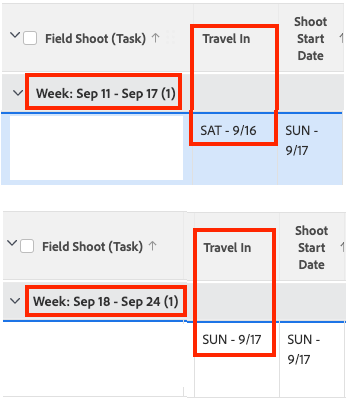I have a Task Report that has a Text Mode Grouping that groups the Tasks into weeks (Mon-Sun) based on the Travel In date . The problem is when the Travel In date is a Sunday, the Task is grouped into the subsequent week instead of the week (Mon-Sun) it's in.
Is there a way to update this text mode to group Sunday tasks in the correct week?
Here is the text mode:
group.0.displayname=Week
group.0.valueexpression=CONCAT(CASE(MONTH(ADDDAYS({DE:Originals | Crew/Producer Travel In},SUM(PROD(DAYOFWEEK({DE:Originals | Crew/Producer Travel In}),-1),2))),'Jan ','Feb ','Mar ','Apr ','May ','Jun ','Jul ','Aug ','Sep ','Oct ','Nov ','Dec '),DAYOFMONTH(ADDDAYS({DE:Originals | Crew/Producer Travel In},SUM(PROD(DAYOFWEEK({DE:Originals | Crew/Producer Travel In}),-1),2))),' - ',CASE(MONTH(ADDDAYS({DE:Originals | Crew/Producer Travel In},SUM(PROD(DAYOFWEEK({DE:Originals | Crew/Producer Travel In}),-1),8))),'Jan ','Feb ','Mar ','Apr ','May ','Jun ','Jul ','Aug ','Sep ','Oct ','Nov ','Dec '),DAYOFMONTH(ADDDAYS({DE:Originals | Crew/Producer Travel In},SUM(PROD(DAYOFWEEK({DE:Originals | Crew/Producer Travel In}),-1),8))))
textmode=true