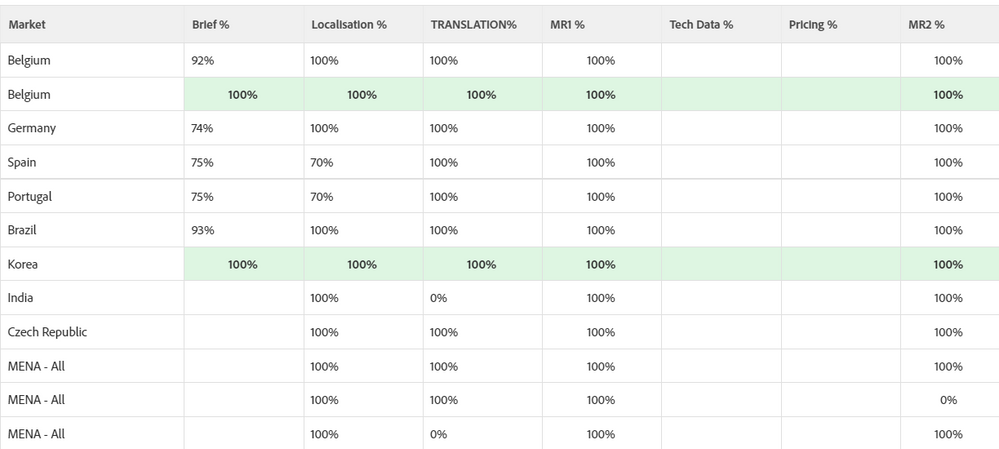Hi,
I need help on Text mode coding in workfront. I have written below code to show cells with 100% in green. But it is highlighting whole row in green if first column name value is 100%. Values with 100% in 2nd or 3rd column are not showing in green.
Code:-
case.0.comparison.icon=false
case.0.comparison.leftmethod=percentComplete
case.0.comparison.lefttext=percentComplete
case.0.comparison.operator=eq
case.0.comparison.operatortype=double
case.0.comparison.righttext=100%
case.0.comparison.trueproperty.0.name=align
case.0.comparison.trueproperty.0.value=center
case.0.comparison.truetext=
displayname=Brief %
listmethod=nested(tasks).lists
styledef.case.0.comparison.icon=false
styledef.case.0.comparison.leftmethod=percentComplete
styledef.case.0.comparison.lefttext=percentComplete
styledef.case.0.comparison.operator=eq
styledef.case.0.comparison.operatortype=double
styledef.case.0.comparison.righttext=100%
styledef.case.0.comparison.trueproperty.0.name=fontstyle
styledef.case.0.comparison.trueproperty.0.value=bold
styledef.case.0.comparison.trueproperty.1.name=bgcolor
styledef.case.0.comparison.trueproperty.1.value=def6e2
styledef.case.0.comparison.trueproperty.2.name=align
styledef.case.0.comparison.trueproperty.2.value=center
styledef.case.0.comparison.truetext=
textmode=true
type=iterate
valueexpression=IF({DE:JLR | Internal Milestone}="Brief",{percentComplete})
valueformat=doubleAsPercentRounded