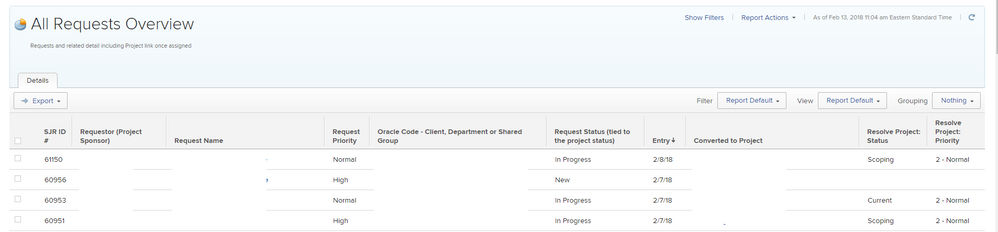I need to create a report showing Issues converted
- Mark as New
- Follow
- Mute
- Subscribe to RSS Feed
- Permalink
- Report
Hi there: Our WF setup uses issues solely as creative requests. I need to keep track of issues converted to tasks or projects. We have 2 input queues. Any ideas how that would be configured? Thanks!
Bill Gattinger Contractor Mobile 780-717-6209 If you have received this email in error, please let me know by return email so I can make sure it doesn't happen again. Because emails can contain confidential and privileged material, I'd ask for your help by deleting it and any attachments. Thanks! We like to keep people up to date with information about new products and services at ATB or changes that could affect you. You can check out more about ATB and CASL at "http://www.atb.com/important-information/privacy-security/Pages/ATB-and-CASL.aspx" http://www.atb.com/important-
Bill Gattinger Contractor Mobile 780-717-6209 If you have received this email in error, please let me know by return email so I can make sure it doesn't happen again. Because emails can contain confidential and privileged material, I'd ask for your help by deleting it and any attachments. Thanks! We like to keep people up to date with information about new products and services at ATB or changes that could affect you. You can check out more about ATB and CASL at "http://www.atb.com/important-information/privacy-security/Pages/ATB-and-CASL.aspx" http://www.atb.com/important-
Topics
Topics help categorize Community content and increase your ability to discover relevant content.
Views
Replies
Sign in to like this content
0 Likes
Total Likes
5 Replies
![]()
- Mark as New
- Follow
- Mute
- Subscribe to RSS Feed
- Permalink
- Report
Hi Bill, here's my recommendation: Create 3 projects: - Default Project/Queue 1 - Default Project/Queue 2 - Request Type Project Project o Routing Rule A § Default Project/Queue 1 o Routing Rule B § Default Project/Queue 2 o Queue Topic A (Using routing rule A) o Queue Topic B (Using routing rule B) From there, you can convert the issues to projects or tasks as needed. The routing rules allow you to "send" the issues out to the queues so that you're not storing issues in your first published request type project. You want full control over this project from day one and typically don't want to store the issues here. Your requesters only need view rights to it wo they can submit requests. This gives you full control over the target projects and allows you to store issues in queues aligned with the group or purpose.
Views
Replies
Sign in to like this content
0 Likes
Total Likes
- Mark as New
- Follow
- Mute
- Subscribe to RSS Feed
- Permalink
- Report
If you're just looking for a list of issues that were converted to projects, you can make an Issue Report, and then filter on the field "Resolving Issue Type" [Resolving Issue Type] EQUAL PROJ Vincent Goodwin The Capital Group Companies
Views
Replies
Sign in to like this content
0 Likes
Total Likes
![]()
- Mark as New
- Follow
- Mute
- Subscribe to RSS Feed
- Permalink
- Report
Issue -> Resolve Project ID or Issue -> Resolve Task ID ISNOTBLANK
Views
Replies
Sign in to like this content
0 Likes
Total Likes
- Mark as New
- Follow
- Mute
- Subscribe to RSS Feed
- Permalink
- Report
Similar to the suggestions above, I created a custom Issue report for reviewing that information in our set-up. Hope the snapshot helps Tracy Fox Project Manager / Workfront SysAdmin Sykes Assistance Services Corporation
Views
Replies
Sign in to like this content
0 Likes
Total Likes
- Mark as New
- Follow
- Mute
- Subscribe to RSS Feed
- Permalink
- Report
This detail is sought on a regular basis. You will create an issues report. In the columns, move along to text mode to insert some of the following. The first one gives the name of the resolvable. The second one can be used to get specifically at the data of the resolvable, regardless to project, task, or another issue record. The second one may also be modified to fetch other resolvable fields; just keep the field names correct for the object being tagged.
Resolvable Record Name
=======================================
displayname=Resolved By
linkedname=direct
namekey=resolvingObject
textmode=true
tile.name=component.resolvingobject
valueformat=HTML
viewalias=resolvingObject
Resolvable Planned Completion Date
=======================================
name=Resolved By Planned Completion
valueexpression=IF({resolvingObjCode}="PROJ",{resolveProject}.{plannedCompletionDate},IF({resolvingObjCode}="TASK",{resolveTask}.{plannedCompletionDate},{resolveOpTask}.{plannedCompletionDate}))
textmode=true
valueformat=HTML
displayname=Resolved By Planned Completion
Happy Text Mode Day! Doug Williams
Views
Replies
Sign in to like this content
0 Likes
Total Likes
Related Conversations
Text Mode Report Assistance - Negative gap between start date and due date of two tasks
50
0
1
Views
Likes
Replies
How to change how Statuses are synchronized on Resolving and Resolvable Objects (Requests and Projects)
61
0
1
Views
Likes
Replies