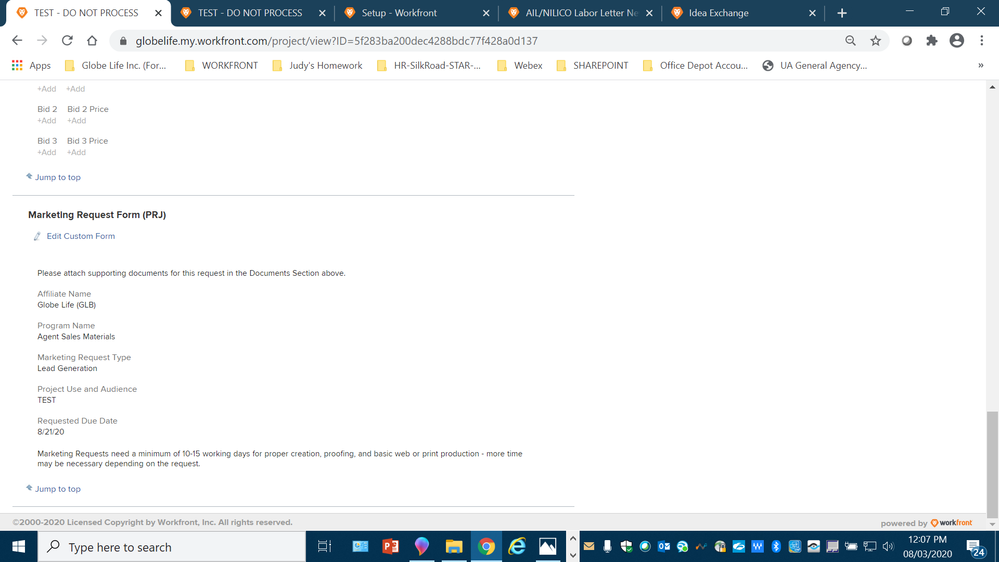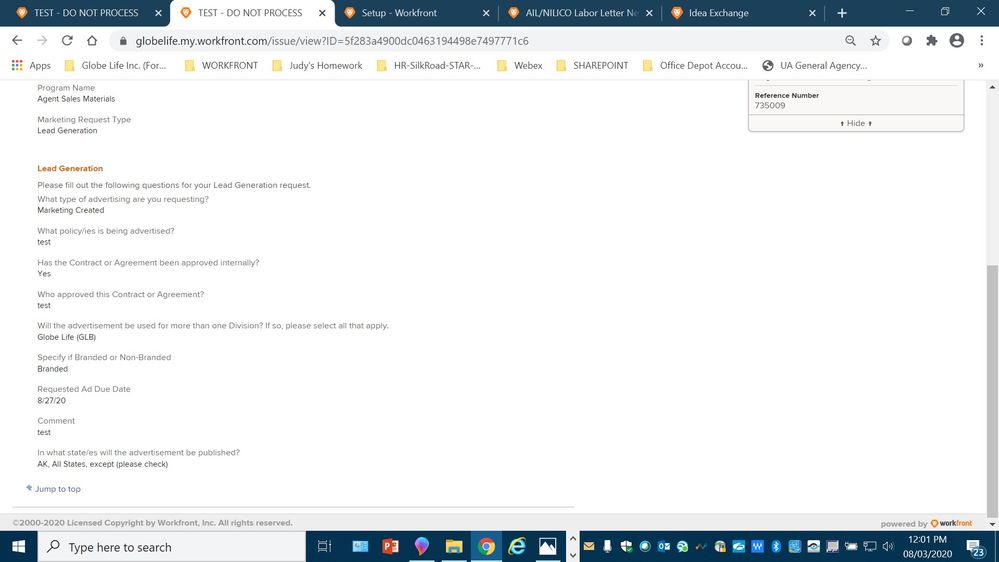How to transfer CUSTOM FORM data to a project (same fields)
![]()
- Mark as New
- Follow
- Mute
- Subscribe to RSS Feed
- Permalink
- Report
Under user setup we have an existng CUSTOM FORM called MARKETING REQUEST FORM and a second version with the same name only with PRJ on the end of it like so: MARKETING REQUEST FORM (PRJ).
I created a added a new Lead Generation section to the existng MARKETING REQUEST FORM so when a submitter needs a deliverable, they select the MARKETING REQUEST FORM type and fill in the required fields before submitting, and it works great on the request side.
Here's the hiccup. The idea of creating this new SECTION within the form is that we are able to capture pertinent information at the MRF CUSTOM FORM tab level and transfer it to the PROJECT level CUSTOM FORM tab, so we can have that same information stored at the project level -- Only the system won't carry over to the project level. Is there a way to link the one form to the PRJ version?
So then I tried adding those identical fields from the orignal MARKETING REQUEST FORM to the (PRJ) verison and it worked. The data was transferred over to the project level (keep in mind the non-PRJ version also has the same fields in tact still).
Here's the catch. Now this change is universal. So what started out as a custom form for a specific marketing type (Lead Generation) is now showing up on ALL forms types chosen and converted to a project (showing up on the project side).
Temporary solution is to live with the form on projects we don't need them by removing any REQUIRED field that would block a submitter from sending anything other than a Lead Generatio request type.
Any way to solve this issue?
Again, how do I get the REQEST level data found in the CUSTOM FORM tab in the request to transfer to the PROJECT level (identical information carry over to the PROJECT level CUSTOM FORM tab)?
IMAGE 1 below shows therequest converted to the Project LEVEL without the Lead Generation form transferring over, while IMAGE 2 below shows the Lead Generation form filled in at the Marketing Request before it is converted to a project (works fine at the request level). The last two slides (out of order) shows the MARKETING REQUEST FORM found in the USER SET UP / CUSTOM FORM area in Workfront (back office).
Topics help categorize Community content and increase your ability to discover relevant content.
![]()
- Mark as New
- Follow
- Mute
- Subscribe to RSS Feed
- Permalink
- Report
Hey Yolanda,
There's a WFPro Live Deep Dive titled "Multi-Form Intake Workflows" recorded 6/12/20 where we discuss custom forms on issues being converted to projects in depth. Many concepts and best practices are explored that I think you'll find helpful as you look to move data through the process gracefully.
If you don't find what you need in the video, I welcome you to join our WFPro Decompression Session this Friday at 3pm Eastern. If you can make it, I think we can probably give you some form advice.
Thanks,
Narayan
Views
Replies
Total Likes
![]()
- Mark as New
- Follow
- Mute
- Subscribe to RSS Feed
- Permalink
- Report
Great tip. I listened to the video and it had good info but not quite what I needed.
I'm just trying to figure how to be ceratin that when an ISSUE (MRF) is filled out and then converted to a project that the fields filled are not lost at the project level.
How do you retain the data. For whatever reason I am losing it. Do I need to map the same fields found on the ISSUE custom form to the PROJECT template I use to convert the ISSUE into a projectso it pulls in the fields?
Views
Replies
Total Likes
![]()
- Mark as New
- Follow
- Mute
- Subscribe to RSS Feed
- Permalink
- Report
Views
Replies
Total Likes
![]()
- Mark as New
- Follow
- Mute
- Subscribe to RSS Feed
- Permalink
- Report
Thanks. Is there any linking involved between the IForm and PRJ forms in the USER SETUP CUSTOM FORM I initially placed the fields into?
Views
Replies
Total Likes
![]()
- Mark as New
- Follow
- Mute
- Subscribe to RSS Feed
- Permalink
- Report
Views
Replies
Total Likes
![]()
- Mark as New
- Follow
- Mute
- Subscribe to RSS Feed
- Permalink
- Report
I used the field libraty to add existng fields in the PRJ and the fields came over but now its a univeral change (all request types get this same form when its only meant for the Lead Gen marketing type.) So how do I stop that? So the custom filled in form comes in but only when Lead Gen type is selected.
Views
Replies
Total Likes