This conversation has been locked due to inactivity. Please create a new post.
This conversation has been locked due to inactivity. Please create a new post.
Hoping someone can help me out with this particular conundrum! We have certain projects that require us to track Capital Expenditure (CapEx) hours for financial reporting purposes. These hours typically are a subset of the total hours that users log against a project (because some types of activities and/or some levels of employees are not CapEx eligible and would be part of OpEx.)
Is there a way to enable Timesheet entry so that users can log their time against the Project (and identify a subset of those hours as OpEx (not CapEx eligible?
Or vice versa, but I'm thinking that since for most users/hours, the time WILL be CapEx eligible, it would be easier to train users to identify the exception (OpEx hrs) vs the rule
We'd want all the time to roll up to the Project hours for accurate reporting of the total time spent for Project Tracking purposes.
There is also a budgeted max CapEx hours per project, so I'm thinking we could create a custom field in our custom Project form to identify the total budgeted CapEx hours for the project, and use that in a report to compare to the total hours to date logged as CapEx in the project.
Thanks for any tips!
Carolyn
Topics help categorize Community content and increase your ability to discover relevant content.
![]()
Hi Carolyn,
I believe the best way to do this would be to create an Hour Type called "CapEx" in setup, and then you would need to make this hour type available on the specific projects where these hours are needed.
This article provides more information about creating hour types, and this article tells you how to add the hour types onto projects.
I hope this is helpful! If you have any specific questions while you are setting this up, please don't hesitate to reach out to our Support team! We are happy to help.
Best,
Hannah
Views
Replies
Total Likes
Thanks @Hannah Houston‚ , I have been looking at the Hour Types option, but have run into a couple of blockers:
1) Unless I'm missing something, it seems that you can't make these 'Project Specific' Hour Types limited to a specific Group (which we would need to do as it's only our IT staff that need to log time this way and it would be confusing for our other Groups.)
2) I was thinking I could defeat this by filtering Hour Types at the User level, but it looks like it forces you to select at least one project-specific Hour Type to do this (and we only have one.) If I create another one called something like 'Project Hours' it would seem to duplicate the default 'Project Time' item.
We'd just want the new CapEx option to show up in addition to the default "Project Time" option (which is showing up in our system as 'General' scope, even though the article you mention says it should be categorized as 'Project Specific' -- which would solve this problem -- is that possibly a bug? It also says Task Time and Issue Time should be Project Specific but are showing up in our system as General.) From the article:
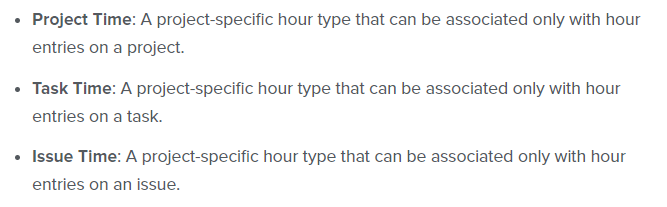
4) I also thought I might be able to leverage Timesheet Profiles, but it looks like you can only configure the General scope Hour Types; the project-specific ones don't appear (again, unless I'm missing something.)
Thanks, just wanted to clarify what I've learned since I posted the original question!