This conversation has been locked due to inactivity. Please create a new post.
This conversation has been locked due to inactivity. Please create a new post.
Views
Replies
Total Likes
Views
Replies
Total Likes
![]()
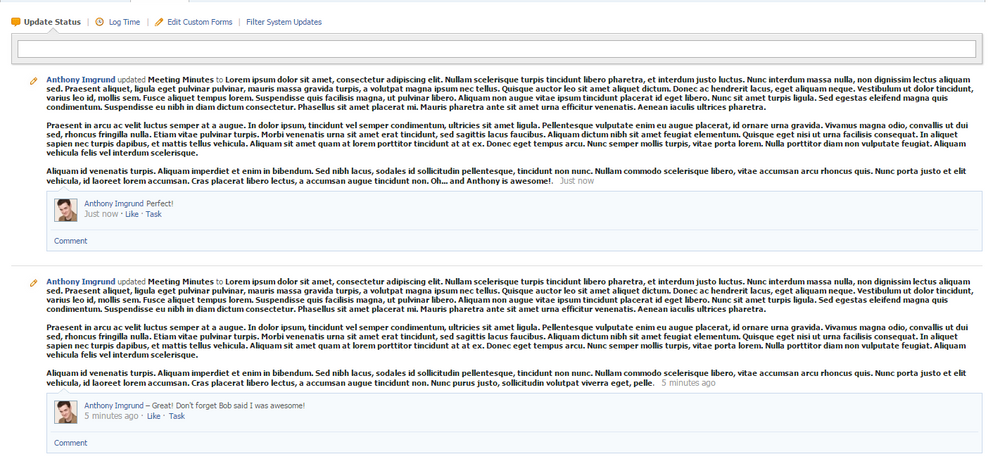
1 - Attached the meeting minutes as a document. Then the uploader sends the document to everyon from the meeting to approve the document to make sure nothing is missed. Especially before sharing it up to executives.
2 - Added a field to the agency's project custom form called Meeting Minutes and selected the option for it to appear in the updates field. That way it was easy for you to reference the notes in the project custom form instead of hunting through the updates, but you could still see when things changed, what the old minutes were, and people could comment on the minutes in case something was wrong or forgotten. [WARNING: you only get 1,999 characters on a paragrpah field. That has caused some issues after some meetings]
Views
Replies
Total Likes
Views
Replies
Total Likes
Views
Replies
Total Likes

Views
Replies
Total Likes
Views
Likes
Replies