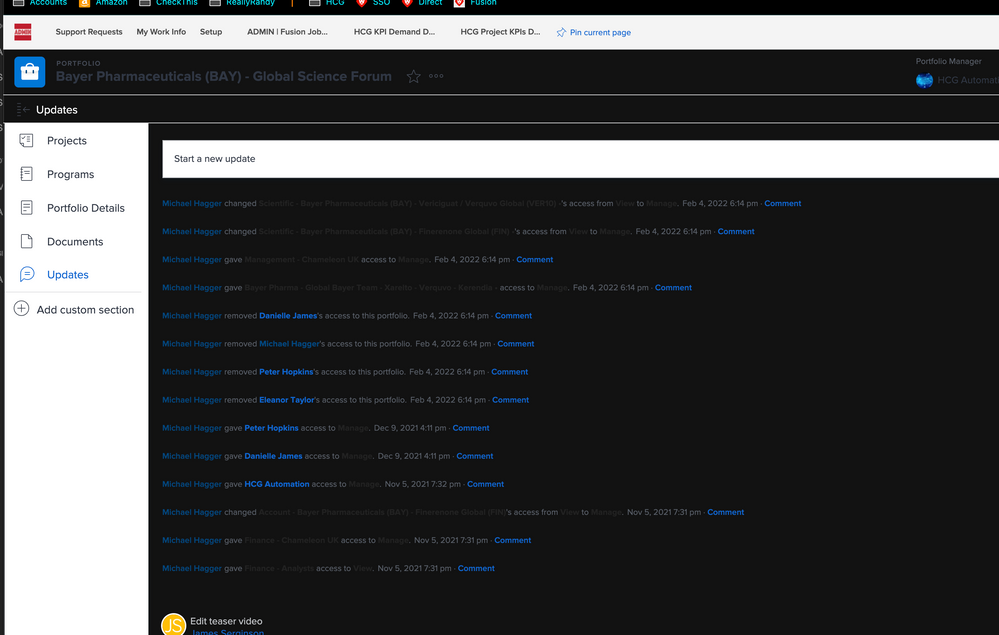How do I turn off Dark Mode?
- Mark as New
- Follow
- Mute
- Subscribe to RSS Feed
- Permalink
- Report
I never turned it on and I can't read anything.
Views
Replies
Total Likes

- Mark as New
- Follow
- Mute
- Subscribe to RSS Feed
- Permalink
- Report
Hi Hannah,
@Randy Roberts‚ mentioned that Acrobat plugin 15.1.3.8 in Chrome causing display issues (but Safari and Firefox are ok since no such extension available), so I'd suggest you try one of the latter two (or turn off the plugin, if you have it).
Regards,
Doug
- Mark as New
- Follow
- Mute
- Subscribe to RSS Feed
- Permalink
- Report
Thanks!
Views
Replies
Total Likes

- Mark as New
- Follow
- Mute
- Subscribe to RSS Feed
- Permalink
- Report
I submitted a ticket this morning.
- Mark as New
- Follow
- Mute
- Subscribe to RSS Feed
- Permalink
- Report
Hi Randy...
How you added a dark mode on WF? Please help me.
Views
Replies
Total Likes
- Mark as New
- Follow
- Mute
- Subscribe to RSS Feed
- Permalink
- Report
We had this issue yesterday with one of our people. If you go to Start Menu>Settings>Personalization>Colors and turn off dark mode for apps it should fix it.
Views
Replies
Total Likes
- Mark as New
- Follow
- Mute
- Subscribe to RSS Feed
- Permalink
- Report
Is there a fix for this on Macs?
Views
Replies
Total Likes
- Mark as New
- Follow
- Mute
- Subscribe to RSS Feed
- Permalink
- Report
https://one.workfront.com/s/article/Workfront-Some-pages-in-Workfront-have-a-black-background suggests it's also linked to the Acrobat extension. Support pointed us to https://support.apple.com/en-us/HT208976 for resolving on the Macs.
Views
Replies
Total Likes

- Mark as New
- Follow
- Mute
- Subscribe to RSS Feed
- Permalink
- Report
This dark mode on the Mac does not affect browser content, it only affects the top and left side bars on browsers. The Acrobat plug in bug has nothing to do with dark mode on the Mac or Windows.
Views
Replies
Total Likes
Views
Likes
Replies
Views
Likes
Replies