This conversation has been locked due to inactivity. Please create a new post.
This conversation has been locked due to inactivity. Please create a new post.
![]()
Solved! Go to Solution.
Topics help categorize Community content and increase your ability to discover relevant content.
Views
Replies
Total Likes
Hello, it took me forever to figure this out!
You actually have to create a "Project" and select the option "Publish as Help Request" in the Queue Details section. Not sure if you are using the new experience but the screen shot below is where to find it. (One thing to mention is the "Queue Details Section" may not be available depending on your Layout Template and those can be found/edited in the Set Up section. Good Luck! (Ignore my horrible screen shot, I was rushing 😅 )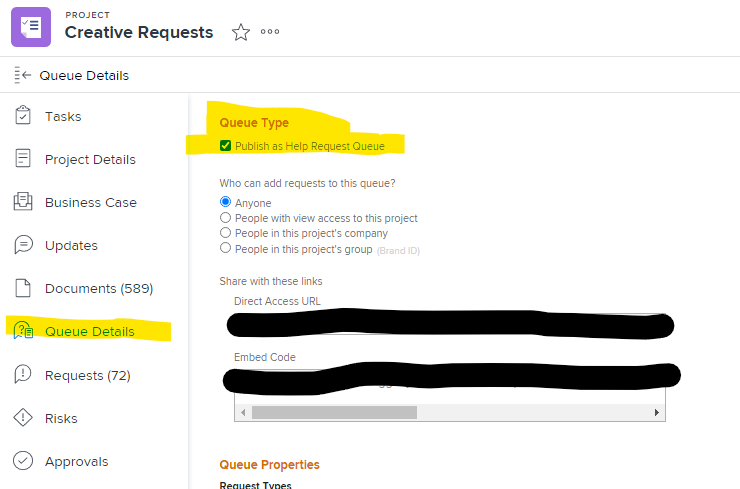

this is where Request Queues show up (see https://one.workfront.com/s/document-item?bundleId=workfront-classic&topicId=Content%2FManage_work%2... for more info on how to create a queue). This isn't where custom forms show up.
![]()
thank you so much for your help! 🙂
Views
Replies
Total Likes
Hello, it took me forever to figure this out!
You actually have to create a "Project" and select the option "Publish as Help Request" in the Queue Details section. Not sure if you are using the new experience but the screen shot below is where to find it. (One thing to mention is the "Queue Details Section" may not be available depending on your Layout Template and those can be found/edited in the Set Up section. Good Luck! (Ignore my horrible screen shot, I was rushing 😅 )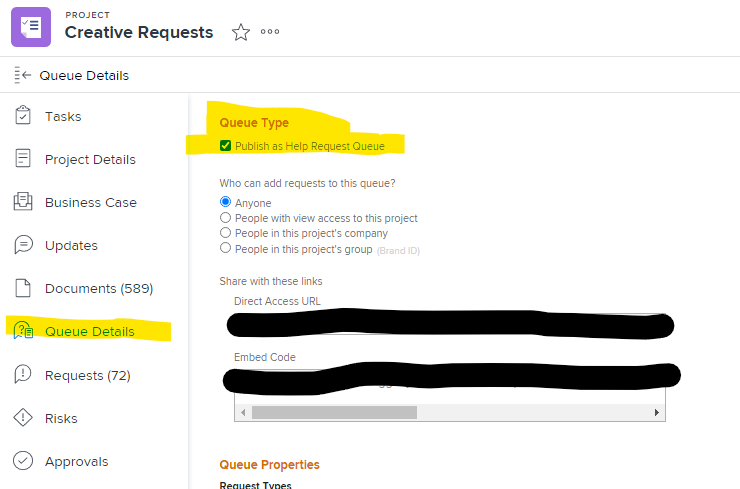
![]()
Hi, thanks a lot. took me a while to see the our project queue but finally I saw it and changed the necessary steps under the queue details. thank you!
Views
Likes
Replies
Views
Likes
Replies
Views
Likes
Replies