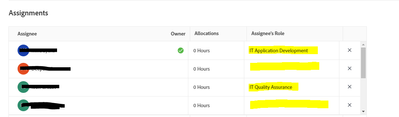hours logged by role--not picking up all entries

- Mark as New
- Follow
- Mute
- Subscribe to RSS Feed
- Permalink
- Report
A fellow admin on my team created an Hour report to show hours logged by role for a given time period.
The report filter is Hour >> Role ID Equal to $$USER.roleIDs.
The report is grouped by Owner >> Name, and a column chart is the default report view (Y-axis: Sum of Hours; X-axis: Owner >> Name).
The report prompt is Hour >> Entry Date.
A manager contacted me this week asking for help. She indicated that she's not seeing all the expected records when she runs the report for November--some team members who logged hours in November and some projects with hours logged by her team in November are not listed.
I first investigated the team users. The manager and team members all have the same primary role (Editor) with no additional roles. I did find one member whose role changed (from News Writer to Editor) on 11/8--this seems to explain the absence of an entry this staffer made prior to that date.
I then played around a bit, hard-coding the Role ID in the filter:
Hour >> Role ID Equal to $$USER.roleIDs [original report] (yields 6 users/20 records/40.5 hours)
Hour >> Role ID Equal to Editor (yields 9 users/125 records/200.75 hours)
Owner >> Role ID Equal to Editor (yields 9 users/184 records/292.5 hours)
I passed the 184-record version onto the manager, and she indicated the report still seems off. The only other oddity I've identified to account for the difference in records among reports is that some tasks were originally assigned (from templates) to the 'Editor' team and then reassigned to individual editors; I spot-checked a few, and the Editor role was specified for the assigned user, so I'm still puzzled.
Does anyone have guidance or suggestions as to what the report filters should be to accurately capture all hours entered for a given role?
Thanks.
Views
Replies
Total Likes

- Mark as New
- Follow
- Mute
- Subscribe to RSS Feed
- Permalink
- Report
can you give us any more information about the difference between the 6 and 9 user sets, and the difference in the records' role IDs (were all the role IDs the same or did the 184 and 125 have some different role IDs listed?)?
Also helpful to know whether there are discrepancies in other months like October and December...

- Mark as New
- Follow
- Mute
- Subscribe to RSS Feed
- Permalink
- Report
I found a handful of "project time" entries not tied to a task, but I'm unable to account for other discrepancies. I'm also a little fuzzy on what WF considers to be the difference between the hour role and the owner role.
Views
Replies
Total Likes

- Mark as New
- Follow
- Mute
- Subscribe to RSS Feed
- Permalink
- Report
I'm sure you don't mean to be mysterious, but it would help me to help you, if I knew more about the report results.
I know it's probably not feasible for you to upload the details page for each but if you could even regroup the reports by role ID and then give me the summary breakdown showing how many of the 20, 125, and 184 records are in each role, this would be somewhat more enlightening.
Also, since the original 20-record report is keyed off the user's roleIDs, can you tell me which user you were logged in as when you ran that report, and whether the report is set to run with anyone else's permissions in report settings (same with the other two reports).
I hope I don't come across as prying -- these are things that I would do in my own reports to troubleshoot why the results are so dissimilar.
To answer your question in your response above, I believe that the "hour role" might be related to whatever role was tied to the task. For example, if I am a worker and I have two roles, Editor and Writer, then if a task is pre-assigned to a Writer role and then assigned to me, my logged hours will come in as writer hours. If a task has not been pre-assigned to a role, then if my primary role is Editor, and I log time to a writing task, it might come in logged as Editor hours.
The "owner role" is a little less fuzzy -- it's simply whatever role is set on the owner's profile as their primary role. The owner is the person who logged the time.
Filters using "owner role" probably run the risk of giving changing results over time. If I started out as primarily a writer, but then transitioned into being primarily an editor then a filter asking for any hours where the person logging the time is currently an editor, will pull in all my time, because I'm currently an editor. Then, if I transition next week into being a designer, I think it'll stop pulling my time, because I'm no longer an editor.
If you're unable to share more info about your specific results (this is fine, I'm sure all our companies have sensitive information!), I really recommend that you contact the helpdesk, as they have a lot of experience with this type of reporting. Best of luck.
Views
Replies
Total Likes

- Mark as New
- Follow
- Mute
- Subscribe to RSS Feed
- Permalink
- Report
I wasn't sure based on your spot checks you mentioned so just wanted to clarify if you checked to make sure that there was a role attached to the assignment where the time is being logged?


- Mark as New
- Follow
- Mute
- Subscribe to RSS Feed
- Permalink
- Report
I just spot-checked an entry. It's not on the original report the staffer ran. It is in the ones I created subsequently. The task was originally assigned to a team. A team member volunteered to work it. That same day, another admin removed the team assignment, and the team member logged hours later that day. Does the volunteering action (which I'm guessing is claiming it from the team worklist queue) count as the assignment, both as the individual and role? I'm not seeing any other assignment actions in the history, and when I currently look at the task, it's assigned to the team member (in his role capacity as Editor).
Views
Replies
Total Likes