Diese Konversation wurde aufgrund von Inaktivität geschlossen. Bitte erstellen Sie einen neuen Post.
Level 1
Level 2
Melden Sie sich an, um alle Badges zu sehen



Diese Konversation wurde aufgrund von Inaktivität geschlossen. Bitte erstellen Sie einen neuen Post.
Anhand von Themen werden Community-Inhalte kategorisiert und Sie können so relevanten Inhalt besser finden.
I'd also like to get added - I requested before but never received the request through Outlook for some reason boses@gojo.com
Thank you - Susan Bose
Zugriffe
Antworten
Likes gesamt
Susan,
You were already on the invite -- I'm not sure why you're not receiving it. However, I removed you and have added you back on. Hopefully you'll get it this time.
Zugriffe
Antworten
Likes gesamt
I did not - my IT said they do not block from Zoom - can you just try sending me an email to boses@gojo.com
Zugriffe
Antworten
Likes gesamt
Or send to Sbose5872@gmail.com
Zugriffe
Antworten
Likes gesamt
Hi Susan,
I've sent the meeting invite to your gmail address.
We created reports/layout views for our workers so they see what is assigned to them on a screen and only have the PMs use the Workload Balancer to assign. We have learned that it is vital that duration and planned hours are accurate in the projects, otherwise the balancer will be a mess.
Zugriffe
Antworten
Likes gesamt
Thank you for the invite - this was extremely beneficial to discuss how others are finding solutions and work-arounds to common issues.

So, what ever came of this?
Zugriffe
Antworten
Likes gesamt
Hi
I have just found this thread and really interested if there was any feedback on the Workload Balancer? What was the outcome of your discussions?
I am having the same issues/concerns with using the workload balancer for capacity planning. It is so un-user friendly and I would love to know if there is a simplified version or if there are any proposed changes in the pipeline. Currently I don't want to shift from our traditional excel planner as the WF version is so un-user friendly. I have a session with our WF consultant in a few weeks so will be raising it with him then but wanted to know if there was any positive outcomes from your discussions?
Thanks in advance!
Zugriffe
Antworten
Likes gesamt
Hi, Nothing really came out of the conversations with Workfront in my case. My account manager scheduled the meeting with developers who were showing us very convoluted ways to navigate the Balancer to get close to what we have in Scheduler with a click of the button. So manual and complicated! Filters are not fully developed as well. I am really disappointed, to be honest, I don't understand why Scheduler can't be just left alone so customers don't have to look elsewhere and waste time for workarounds. Wish Workfront was listening to customers' feedback...
Thanks Marta.
That sounds very frustrating and it's a shame we are all seemingly trying to find a work around a functionality that doesn't work as we need it to.
If anyone else has any thoughts I'd be keen to learn from other's experiences before I have my session with the consultant in a few weeks (though this thread has been an excellent starting point already).
Zugriffe
Antworten
Likes gesamt
Stumbled upon this thread and commenting in case anything I share can be of assistance. My organization heavily relies on the Workload balancer for resource management, but we have found that it isn't the best way for our creatives to look at their work. Nor the worklist for that matter.
Instead, our creatives view their work off of custom dashboards/reports. Attached are a couple screenshots of views that can be helpful in showing them their total assigned hours for a given day. These can be scaled to show workloads based off team, etc. depending on the situation.
I'll also say that the workload balancer is only as good as your settings on it. It took some playing around with before we got it to where we want it to be. For those struggling with the automatic split of task time over multiple days- we at first struggled with this too for one of our teams. We resolved by using this method to adjust daily allocations.
Granted we have only known the new experience, so maybe I don't know what I'm missing with the scheduler. But these dashes along with the balancer have worked well for our needs!
Happy to provide more info if anyone has questions.
Lindsey

@Lindsey Brown‚ , Can you post a little more about that first report? I'm assuming it's an assignment report, right? What fields are you referencing? What are the 3 shades of blue? Does it report on tasks and issues that are due today? To start today? or hours "busy" today?
I've been trying unsuccessfuly to create a line graph showing how "busy" someone is day by day.
Zugriffe
Antworten
Likes gesamt
Sure!
So actually our creatives have a pretty simplified way of intaking work, which makes these reports very simple.
In this view our creatives are only seeing their assigned tasks that are scheduled out with them and due today (or past due). We have a "traffic team" who are responsible for balancing schedules and making sure daily allocations are what they need to be. Each creative only has one day to complete that task or they can ask for more time to be scheduled as a separate task the next day. We do feel like there are some flaws in this, its a bit too much micromanaging. We are piloting shifting resource balance to a week view and letting the creative decide what they work on each day. But the concept for the reports could apply the same.
Some of our creatives do work requests, but they are quick "tickets" that they work out of a separate queue/dashboard. These creatives then have a "block" task that dedicates time for them to jump into this queue so they don't get overbooked with assigned work.
Sorry for novel there, just thought some back story might help. As far as the reports- the first report has these filters (see image attached) and the colors are basically to show if they are at capacity or overbooked (see second image attached).
This becomes difficult with an assignment report because there is no field (that I have found) that indicates "work item" planned dates. Instead there are the "task planned xxx date"s and the "issue planned xxx date"s- so since they are separate fields you can't group/graph the report by both. When we have run into this need we just have two reports- one for issues and one for tasks. Which is annoying... hoping this is something that will be fixed with reporting canvas 🙏
Let me know if you have any further questions!
Lindsey
Zugriffe
Antworten
Likes gesamt
helps if I include the attachments 😏
Zugriffe
Antworten
Likes gesamt
Zugriffe
Antworten
Likes gesamt
![]()
HI Lindsey - Not sure if you knew this since I haven't seen anyone mention it, but you can put the Workload Balancer on a Creative's Dashboard. Go to the WLB in the resourcing area and set it up the way you'd like the default to be for them (daily/weekly/monthly, 2 weeks/4 weeks/6 weeks/12 weeks, grouped by project or not, do you show daily allocations at the project level, how are the project color coordinated, etc.) and then for the filter do the wildcard filter User:Name equals Me and then any other project or task filters you want.
Once you have all that, click the hyperlink icon and then you can paste that into the dashboard you create by clicking "Add External Page" at the bottom of the Edit Pop-Up. This way your creatives can see what is coming up as well as easily see the allocation your Creative Resource Managers did to balance everything out.
When I was on the Agency side, this worked well. I had to do what you did and create some additional reports and stuff, but they found seeing how their work was being allocated by the RMs was super helpful to everyone. (And it also showed how late tasks can really mess things up)
Zugriffe
Antworten
Likes gesamt
I did not know that! But looks really cool- going to give it a try, thank you!!
Zugriffe
Antworten
Likes gesamt

This is a great tip Anthony. I never thought to do that. Thanks!
Zugriffe
Antworten
Likes gesamt

Thanks for posting these Lindsey,
We do something similar. Below are reports in one of our Editorial dashboards:
Tasks assigned to MY teams (but not yet assigned to a person). We use this as something similar to a kanban board. If there is a task you can do, just assign yourself, or the team leader can assign.
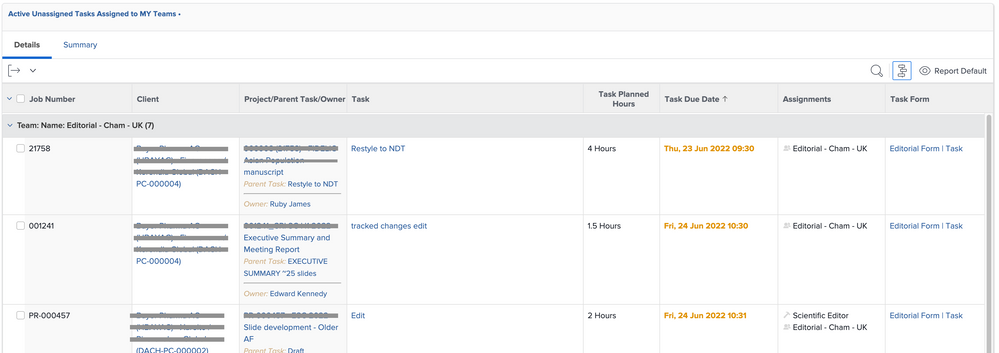
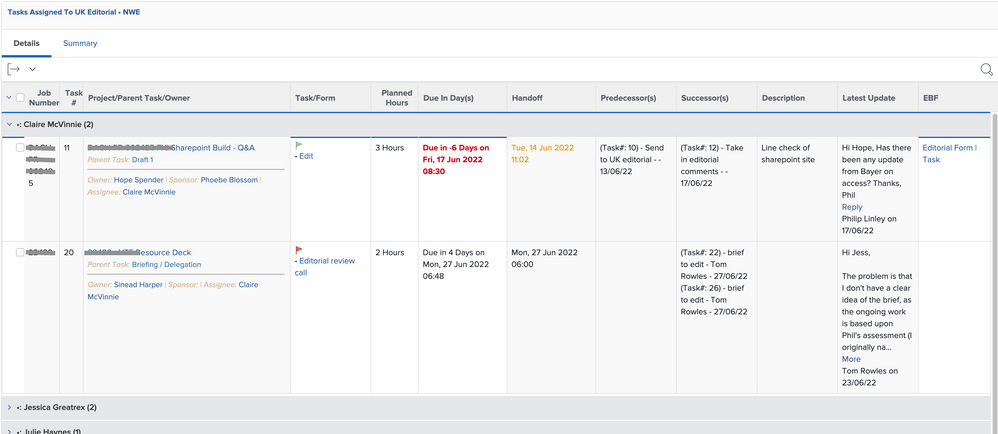
Zugriffe
Antworten
Likes gesamt

Hi @Randy Roberts‚ - would you mind sharing your text mode code for the Project/Parent Task/Owner column? I love how clean that looks. TIA
Zugriffe
Antworten
Likes gesamt
Zugriffe
Likes
Antworten
Zugriffe
Likes
Antworten