This conversation has been locked due to inactivity. Please create a new post.
This conversation has been locked due to inactivity. Please create a new post.

Hello!
I have been playing around with this module for a few days to see what I can get out of it. The super basic use case we have right now is to simply automate the Proof name and check the subscription button. I have the default email for subscribers set to "disabled", but it still seems to be switching it back to "daily" in the proof details. I have to be missing something really obvious, but I cannot see it. Anyone else run into this type of issue? I would also like the "Subscriber must click a link in an email to access a proof" to be set to "no emails" as it is in the account settings for the proof users, but it seems to revert back to the "proof notifications by email" option as well. Any suggestions from my Fusion 2.0 users?
Solved! Go to Solution.
Topics help categorize Community content and increase your ability to discover relevant content.
Hi Brandon,
I haven't forgotten about you and this, seemingly simple need. I've actually worked with our team to both fix an issue in the proof API and update our Workfront Proof connector to have all the necessary fields available.
I'm pleased to say that you can now accomplish this update by setting the "Update Proof" fields as identified in this screenshot. I've confirmed that this will result in those settings you have identified above.
I hope this helps. Cheers. 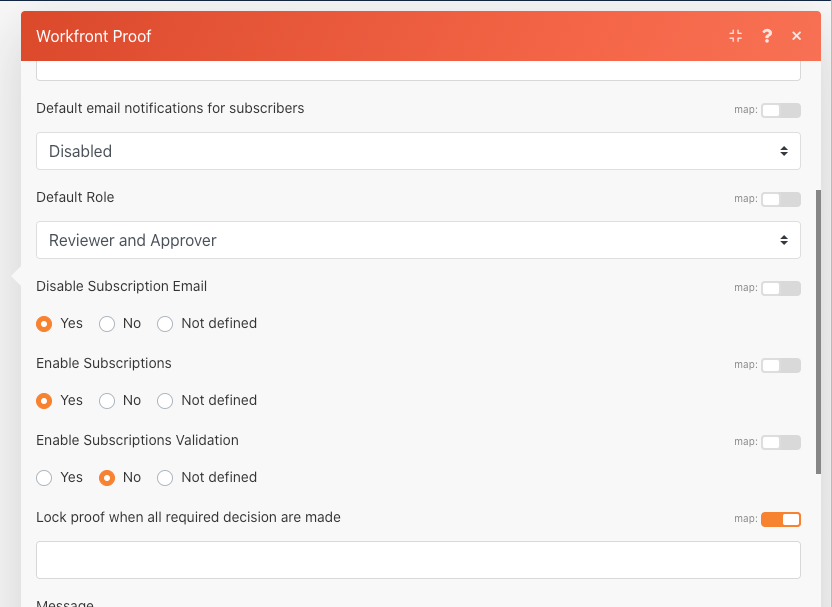

Hi @Brandon Pritchard‚ in case you didn't know we have a group dedicated to Workfront Fusion 2.0!
I'm tagging that group here so that this question will also get posted there, but since you use that product I think it would be useful for you to join that group too - AND our product team over Fusion 2.0 watches that group pretty closely - for future questions. @Workfront Fusion 2.0‚

Thanks @Kyna Baker - inactive‚! I am a member already, I just completely forgot about it. Terrible, I know. 😋 We just started looking into the vast possibilities in 2.0, so I will probably be in here often. Thanks again.
Views
Replies
Total Likes

Oh, well that's even better! I'm excited to hear what you guys decide to automate with Workfront Fusion 2.0. So many possibilities - it's exciting and overwhelming at the same time I bet.
Views
Replies
Total Likes
Hi Brandon, I hope you are doing well.
I'm not sure I have all the answers, but maybe more questions at this point.
I'm assuming, based upon your post, that you are using the "Workfront Proof Connector" in Fusion 2.0 and the "Create Proof" module up to this point?
I've configured this module with a "Proof with Basic Workflow" type and selected "yes" for "Enable Subscriptions" and "disabled" for the "Default email notifications for subscribers". (see screenshot).
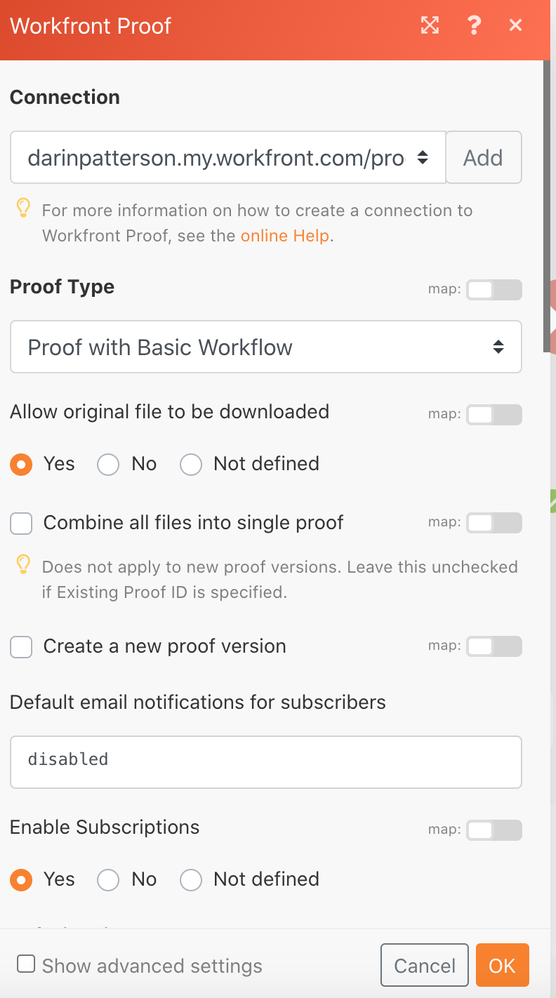
When I run this I get a new proof created in proof (not Workfront) with Subscription checked and "when people subscribe....give them an alert of" set to "Disabled" (see screenshot).
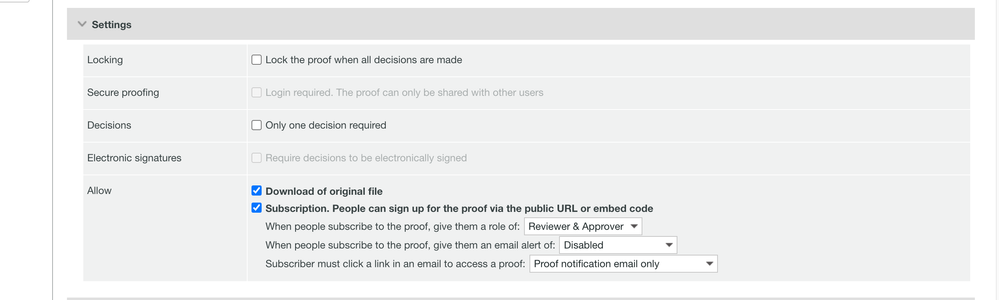
I know you also have a question about setting the "subscriber must click a link in an email to access a proof" field...but I wanted to make sure I was tracking so far. Let me know if this aligns and/or whether you are able to get this far.
Views
Replies
Total Likes

Hey Darin! Appreciate the response. You have interpreted this very well considering my lack of detail. 😉 The trigger for this scenario, as it plays into other paths as well, is a Watch Record module looking for new projects or updated projects. After a router and a couple of read modules, I have a Proof connector with a Update Proof module. The settings look like this:
I don't want to use a Create Proof module b/c our project owners manually generate those after some rounds of approval as a document. There is probably a way to do this as well, but I am not that clever yet in Fusion. In regards to the second part, I need the generated proof with the auto-selected settings to show in Workfront and not just Proofing.
Let me provide context here for how our process is set up.
I hope this helps clarify... or maybe it makes it more cloudy. Let me know you're thinking...
Views
Replies
Total Likes
Thanks Brandon -- I am getting a slightly clearer picture.
Let me see if I can boil this down to the simplest form:
Is that it?
Views
Replies
Total Likes

lol. It seems so basic, right?
4 things.
Views
Replies
Total Likes
Hi Brandon,
I haven't forgotten about you and this, seemingly simple need. I've actually worked with our team to both fix an issue in the proof API and update our Workfront Proof connector to have all the necessary fields available.
I'm pleased to say that you can now accomplish this update by setting the "Update Proof" fields as identified in this screenshot. I've confirmed that this will result in those settings you have identified above.
I hope this helps. Cheers. 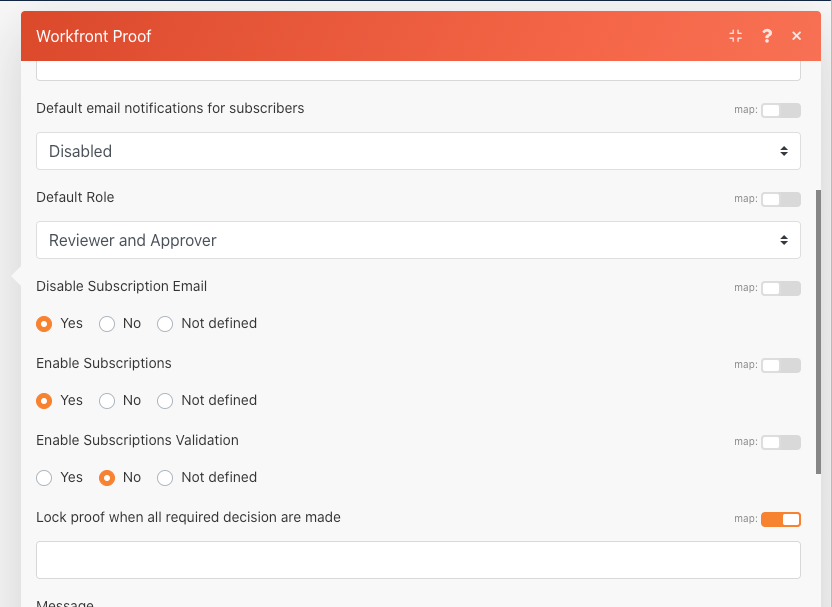

Darin for the win!! This is all a guy could ask for at Christmas time. 😉 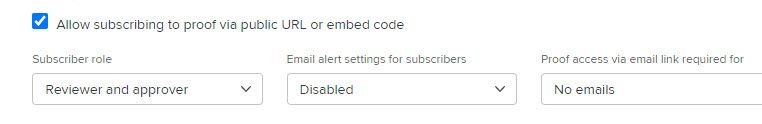
Views
Replies
Total Likes
Hey Sorry to jump in here, Ive been able to create the proof via Fusion using the above steps etc.
but how do you actually link to the document in WF. I can see the proof creating in the proofing admin section but when I click onthe document detials I cannot see the proof info.

hmmm. Our proofs are manually created and then updated in fusion, so the scenario is a bit different. I am having trouble with this as well.
Views
Replies
Total Likes
Hey Brandon,
i managed to find a way to link it. So what my scenario in Fusion does is create the proof using the create proof module in Fusion. I use the setting to select an existing template.
The proof is now created and is an unlinked state.
I then create a new document version record, and when creating I update the ProofID with the "unlinked" proofID.
so we will now have v1, which is just the document and then v2 which will be the document with the proof linked .
............. However I am still having other issues which is that the createproof module in fusion only works for jpeg files haha. Honestly getting tired battling the system with its many limitations and bugs. but hopefully the above helps you .
Feel free to reach out to me; if you need help. nitesh.dsouza@acensy.com
Nitesh
Views
Replies
Total Likes

ahhh makes sense. And, I agree. many benefits, but also many headaches with fusion.
Views
Replies
Total Likes