This conversation has been locked due to inactivity. Please create a new post.
This conversation has been locked due to inactivity. Please create a new post.

I have a custom form used for project intake. Among other things, the person filling out the form must select the Portfolio and the Program.
After they have selected the Portfolio, I would like the Program list to only allow them to see/choose the Programs that are aligned with that respective Portfolio. Currently they see all Programs in the dropdown, no matter which Portfolio it is aligned to.
I believe I would need to set this on the Filter of the Program field, however I'm not sure what the Text Mode code should look like. I know this code doesn't work, but I'm imagining it's something along these lines:
isActive=true
isActive_Mod=eq
portfolioID=$$portfolioID
portfolioID_Mod=in
Any help is appreciated.
Solved! Go to Solution.
Views
Replies
Total Likes

Hi there, apologies for the delayed response, I was abroad the past couple weeks! Based on your screenshots, maybe I misunderstood, I thought you were referencing the native portfolio and program fields, as I indicated in my initial reply, which are not able to be put in a custom form and are in the native Overview section of a project It is those fields that will automatically filter the program options based on what portfolio you've chosen. It is in the roadmap to have the ability to put those fields within a custom form, but I'm not aware of the timeline.


Hi there, the native portfolio/program fields are in the Overview section of a project and unfortunately can't live in a custom form (there are ideas for this to upvote out there).
When a user selects the portfolio (we call them narratives), the programs that then show are already only those under the selected portfolio, not ALL programs. If you are seeing otherwise, that is a bug that needs to be reported to WF! Or did I misunderstand your question?


Thanks @Madalyn_Destafney , I may not have described our situation accurately. Within Setup - Portfolios we have 6 portfolios. Within Setup - Programs we have 6 programs, each aligned to one of the 6 portfolios. Obviously this one-to-one relationship isn't ideal and we'll be adding new portfolios and programs shortly. However, currently our setup is basically like this:
On our Custom (Intake) Form, we have a Typeahead field called "Dept Portfolio" (I'm saying "Dept" instead of our actual department name). This field has Portfolio selected in its Referenced Object Type. This allows us to see and select the appropriate Portfolio on the Intake form. We have a similar Typeahead field for Dept Program, the only difference being that Dept Program references the Program Object Type and has a filter applied. The filter currently filters out 2 of our Portfolios. As a result, all programs under the remaining 4 Portfolios are shown in the Program dropdown.
To summarize, we currently can select both Portfolio and Program on our intake form. We even have the Program field somewhat filtered by Portfolio. What we'd like to do is adjust the filter to only show the Programs for the selected Portfolio.
I've attached a few screenshots (with some visual edits for security purposes) to hopefully better show our current setup.
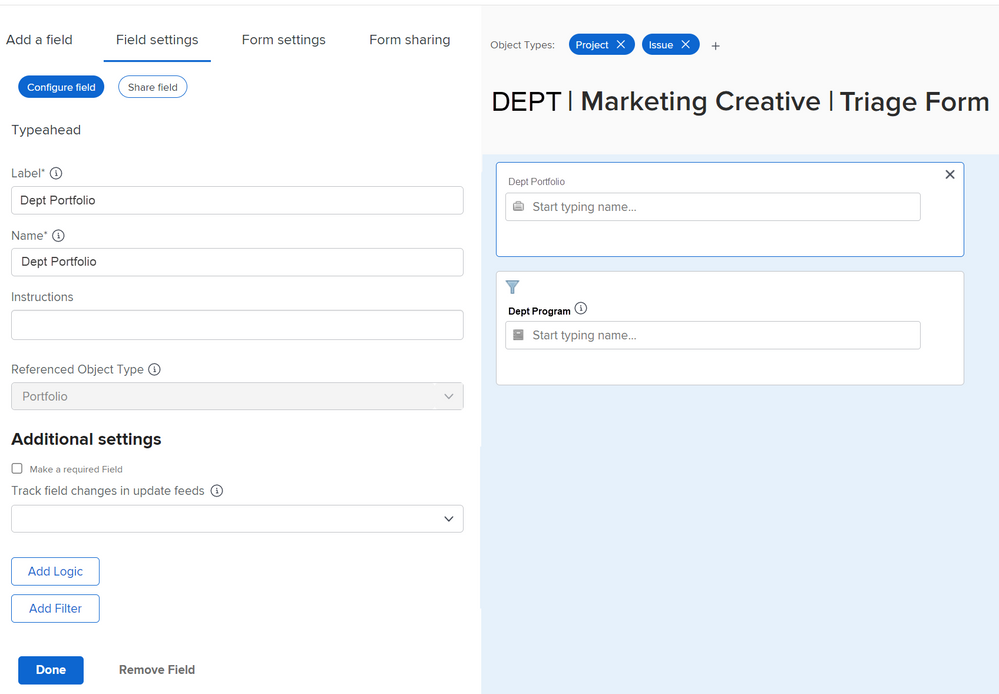
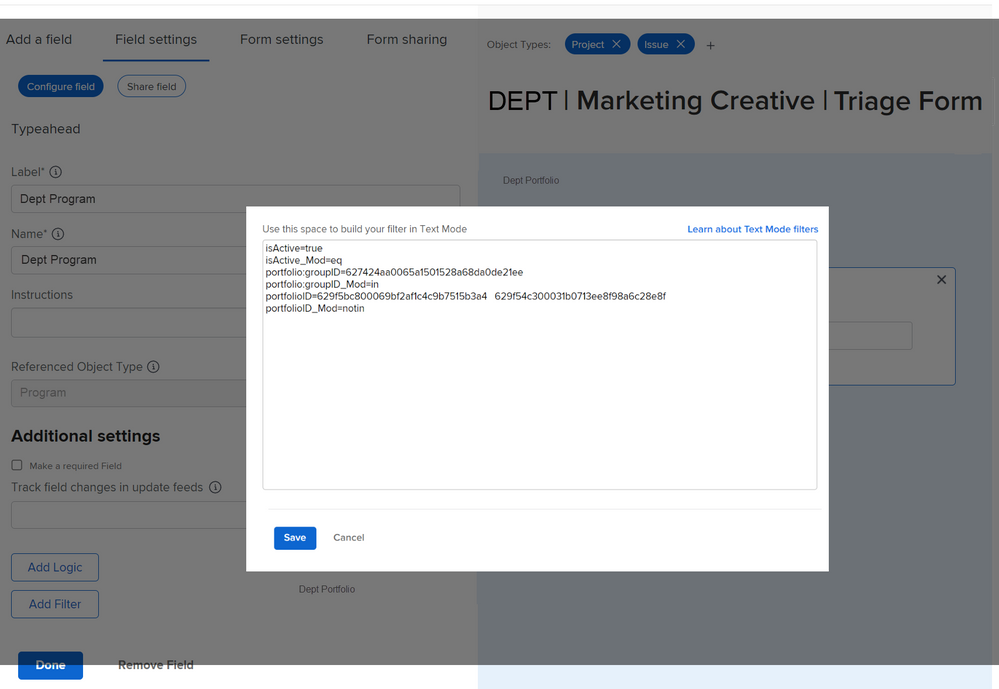
Views
Replies
Total Likes

This system limitation is frustrating, and each time I think I find an elegant workaround it doesn't pan out. 2 approaches we're currently using are:
1. prefix the value with the filtering value - then users type the first to narrow the list down. We use this for some of our integration with Salesforce. We need a list to filter down to only options that are valid for the company. So when we bring in the values (from Salesforce) for the second list we prefix them with the company name. Our users are trained to type "company name" "value searching for".
In your example this might look like "Portfolio B | Program B".
2. we use Fusion to replicate data from one object to another to help with similar challenges. This would look like creating a custom field that merges the values together and then pointing the typeahead to that custom field. This is similar to Doug's second suggestion.

Hi there, apologies for the delayed response, I was abroad the past couple weeks! Based on your screenshots, maybe I misunderstood, I thought you were referencing the native portfolio and program fields, as I indicated in my initial reply, which are not able to be put in a custom form and are in the native Overview section of a project It is those fields that will automatically filter the program options based on what portfolio you've chosen. It is in the roadmap to have the ability to put those fields within a custom form, but I'm not aware of the timeline.


Hey @Madalyn_Destafney , would you mind clarifying your statement: "When a user selects the portfolio (we call them narratives), the programs that then show are already only those under the selected portfolio, not ALL programs."?
Do you mean that when a user selects the "Programs" field on a form, they should only see the programs that align with the selected portfolio?
Or do you mean that when a user navigates to Portfolios page (from the "waffle" menu), then selects a specific portfolio, they only see the programs for that specific portfolio?

Sorry for the confusion. It’s both of what you said!
Do you mean that when a user selects the "Programs" field on a form, they should only see the programs that align with the selected portfolio? YES
Or do you mean that when a user navigates to Portfolios page (from the "waffle" menu), then selects a specific portfolio, they only see the programs for that specific portfolio? ALSO YES

Views
Replies
Total Likes

Thanks for the clarification @Madalyn_Destafney. I guess we ARE experiencing a bug like you mentioned in your earlier reply. When our users select the Programs field on a form, they see ALL of our programs, not just the programs under the Portfolio which they've already selected.
Do you know how I can go about reporting this issue to Adobe?
Views
Replies
Total Likes

I recently worked through a similar support ticket and the determination after the Workfront team dug into it, is that it was beyond Workfront's capabilities. If you encounter a workaround, I'd definitely be interested in how because I have a couple places it would help simplify lists.

Hi @J_Mas,
What you are asking for (where one selected custom parameter option then restricts the options of a related parameter) is often called Cascading Parameters, but is not available natively within Workfront.
For those for whom it’s warranted, I invite you to consider our UberCalc solution (eg one of our clients in Aerospace needed to provide a three step Part Number selector so leveraged UberCalc in this way via a special request form centered on those particular cascading parameters).
Alternatively (but redundantly), you could also either combine your data into a single dropdown of (valid and current) Portfolio AND Program combinations in alphabetical order from which the Requestor can then scroll (perhaps a long way) and simply pick, and (later) the Request Recipient can then use to guide the ultimate Portfolio and Program under which to route and/or convert the Request.
Regards,
Doug