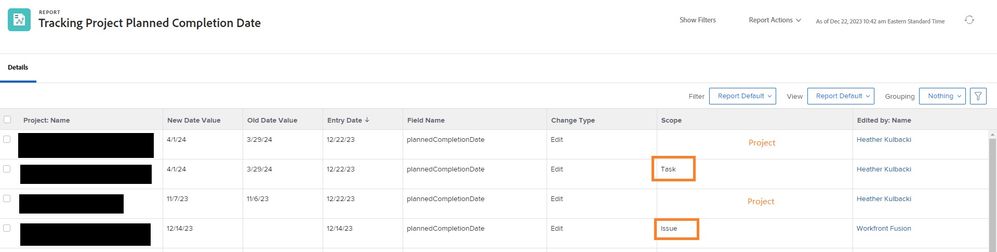@AnthonyCAANZ Another option if your users are open to a report instead of a notification is a Journal Entry Report.
First make sure that you're tracking Planned Completion Date for projects in Setup > Interface > Update Feeds
Then it's just creating a Journal Entry Report. Screenshot shows the columns I used.
Filters:
- Journal Entry>>Field Name = plannedCompletionDate
- Journal Entry>>Scope Is Blank
- Project>>Owner ID = $$USER.ID
Not sure why scope shows for tasks and issues, but not for projects. But when I added the filter for Scope is blank it gave me just projects.