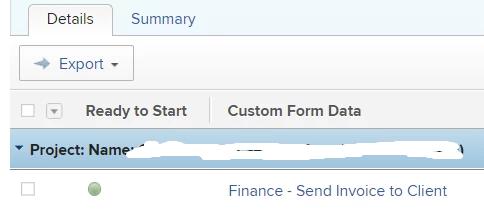Level 8
November 20, 2019
Hi Trish, I don't have a great answer on how to do that in Workfront Classic, but if you jump into the New Workfront Experience, you can customize layout templates so your data is more visible, and more easily accessed. I invite you to check out our latest info on the New Workfront Experience: https://experience.workfront.com/s/article/The-new-Workfront-experience-Beta-release-activity-396255284 Dustin Martin Assigned Support Engineer Workfront