This conversation has been locked due to inactivity. Please create a new post.
This conversation has been locked due to inactivity. Please create a new post.
![]()
Hi WF Community,
Does anyone know of a way to create a custom field on the Task object that will do the following?
I know how to create this field and have it capture the value from the Planned Completion Date field, but it overwrites the originally-captured-value once the Planned Completion Date field value is updated.
Thanks,
Nick
Solved! Go to Solution.
Topics help categorize Community content and increase your ability to discover relevant content.
Views
Replies
Total Likes
![]()
Oh, that is my bad... here you go!
IF(ISBLANK(Original Planned Completion Date),Planned Completion Date,Original Planned Completion Date)
Views
Replies
Total Likes
![]()
Hi,
I'll give you the formula, but you might want to use the baseline to capture this info so you get all info (planned start and completion date, as well as hours). In your setup, you can have your in your project preference an option checked that captures a baseline automatically when you convert the project from Planning to Current the first time. This allows your PM to adjust planned dates from templates and kick off meetings, but lock the info in place once the project is Current.
With my formula, the first time the custom field is attached to the task, it will capture the planned completion date and cannot be updated.
First, create field with blank formula and save. (I'm going to call it "Original Planned Completion Date"). After you save, go back in and put this formula:
IF(ISBLANK(Original Planned Completion Date),$$NOW,Original Completion Date)
Hope that helps.
Views
Replies
Total Likes
![]()
Thanks, Anthony.
I forgot the obvious choice of Baselines - and yup, we have this enabled on project settings (Status moves to Current). However, I find the Baseline Tasks report a little limiting with regard to what fields you can use in prompts, as well as groupings and views. However, we might be able to work around that.
As for your formula, what object are you calling "Original Completion Date" from? The system is not recognizing that as a valid field in my calculation. I am using a Task custom form.
Views
Replies
Total Likes
![]()
You should be able to use Default Baseline Task for a lot of your reporting. Planned hours, start dates, end dates, etc.
As for the calculation, did you do the first step? Create the field, leave the calculation blank, and Save? You need to do that first so that the field is created. Then you can go back in and put the calculation in.
Views
Replies
Total Likes
![]()
Yup, I did that (saved without the calculation). It's just not recognizing the "Original Completion Date" as a legit field in the latter portion of the formula. I checked the API Explorer and couldn't find it.
Views
Replies
Total Likes
![]()
It is the custom field. Here is how it looks to me in my instance
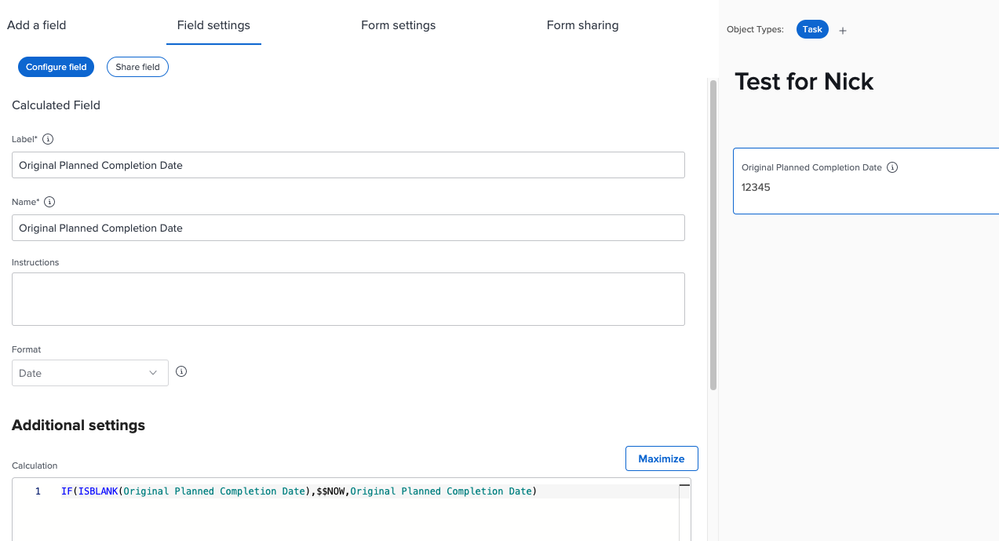
Is maybe the format not set to Date?
![]()
Thanks for the screenshot. I see where the confusion was now.
Hmmm, doesn't look like this formula will work. It's just grabbing today's date/time ($$NOW), and not taking the value in the Planned Completion Date field.
Views
Replies
Total Likes
![]()
Oh, that is my bad... here you go!
IF(ISBLANK(Original Planned Completion Date),Planned Completion Date,Original Planned Completion Date)
Views
Replies
Total Likes
![]()
That's the chicken dinner!
Thanks, Anthony.
Views
Replies
Total Likes
Views
Likes
Replies
Views
Likes
Replies