I don't think achieving "click here" for custom forms is doable.
viewalias=category.name
I was able to figure out that the above line defines what text is being displayed in the field. You can substitute "name" with any other value available in API explorer related to Category:
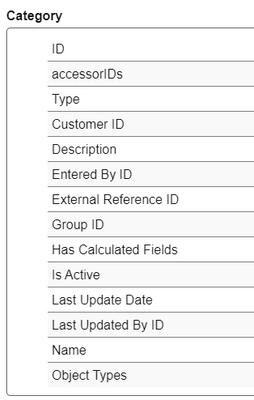
but only with "name" you actually get clickable link. I did try to use description, and it worked to an extent I got "click here" text when this was used as a description, but I couldn't click on this.