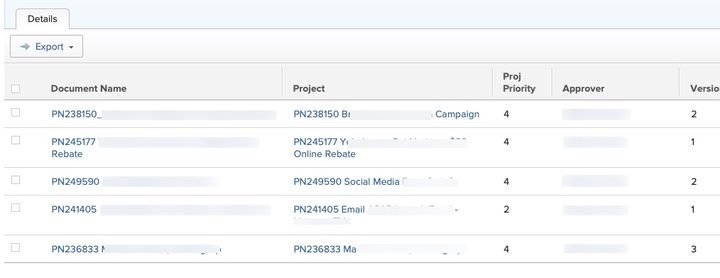We have a “My Pending Proof Approvals” report. The report type is "Proof Approval."
Using text mode, we are able to show the project name as a column in the report. We also want to show the project priority. I have the project priority number (4, 3, 2, 1 ) showing, but want to show the name equivalent. i.e. (Urgent, High, Normal, Low)
What am I missing? I’m a text mode novice, so please speak slowly and loudly! 😉
Text Mode for Project column:
displayname=Project
textmode=true
valuefield=documentVersion:document:project:name
valueformat=HTML
Text Mode for Proj Priority column:
displayname=Proj Priority
textmode=true
valuefield=documentVersion:document:project:priority
valueformat=HTML