I have an assignment report that pulls both tasks & issues. I want to show a column that displays the percent complete in the TILE view (graphically showing the % complete) for EITHER the task percent complete or the issue percent complete depending on if the assignment is a task or issue.
This code works to show the task or issue % complete in a TEXT format, but not the graphical tile:
displayname=Percent Complete
textmode=true
valueexpression=IF(ISBLANK({task}.{percentComplete}),{opTask}.{percentComplete},{task}.{percentComplete})
valueformat=doubleAsPercentRounded
I tried using the out of the box text mode for task percent complete as an example. The tile shows but always at an empty 0% so it's not pulling in the % complete:
displayname=Task/Request Percent Complete
textmode=true
valueexpression=IF(ISBLANK({task}.{percentComplete}),{opTask}.{percentComplete},{task}.{percentComplete})
valueformat=doubleAsPercentRounded
tile.name=component.percentcompletelistview
type=tile
I can get it in a SHARED column BUT it displays both the task & issue % complete tiles where one shows as 'undefined':
column.10.displayname=Task/Request Percent Complete SHARED
column.10.linkedname=task
column.10.namekey=view.relatedcolumn
column.10.namekeyargkey.0=task
column.10.namekeyargkey.1=percentComplete
column.10.querysort=task:percentComplete
column.10.sharecol=true
column.10.textmode=true
column.10.tile.name=component.percentcompletelistview
column.10.type=tile
column.10.valuefield=task:percentComplete
column.10.valueformat=doubleAsPercentRounded
column.11.displayname=
column.11.linkedname=opTask
column.11.namekey=view.relatedcolumn
column.11.namekeyargkey.0=opTask
column.11.namekeyargkey.1=percentComplete
column.11.querysort=opTask:percentComplete
column.11.textmode=true
column.11.tile.name=component.percentcompletelistview
column.11.type=tile
column.11.valuefield=opTask:percentComplete
column.11.valueformat=doubleAsPercentRounded
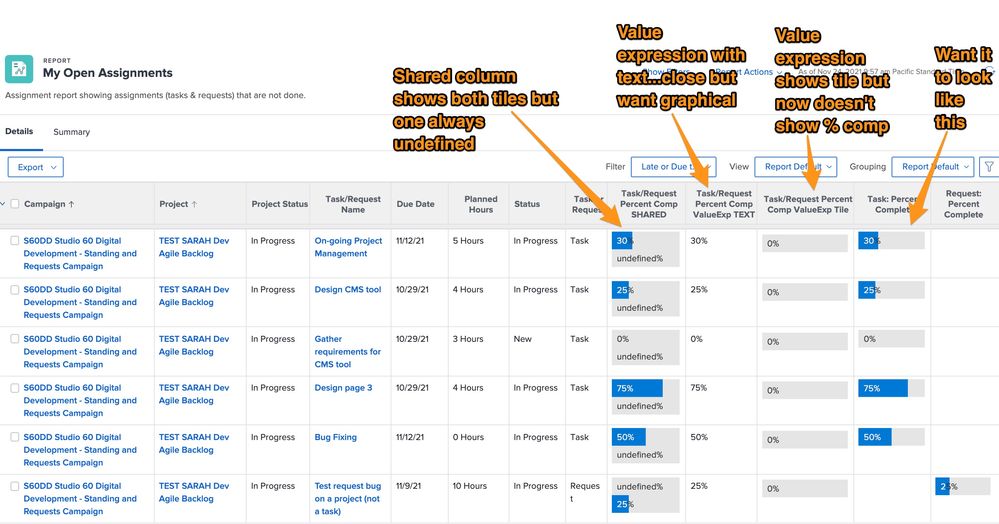
Any help from the Workfront reporting ninjas would be greatly appreciated!