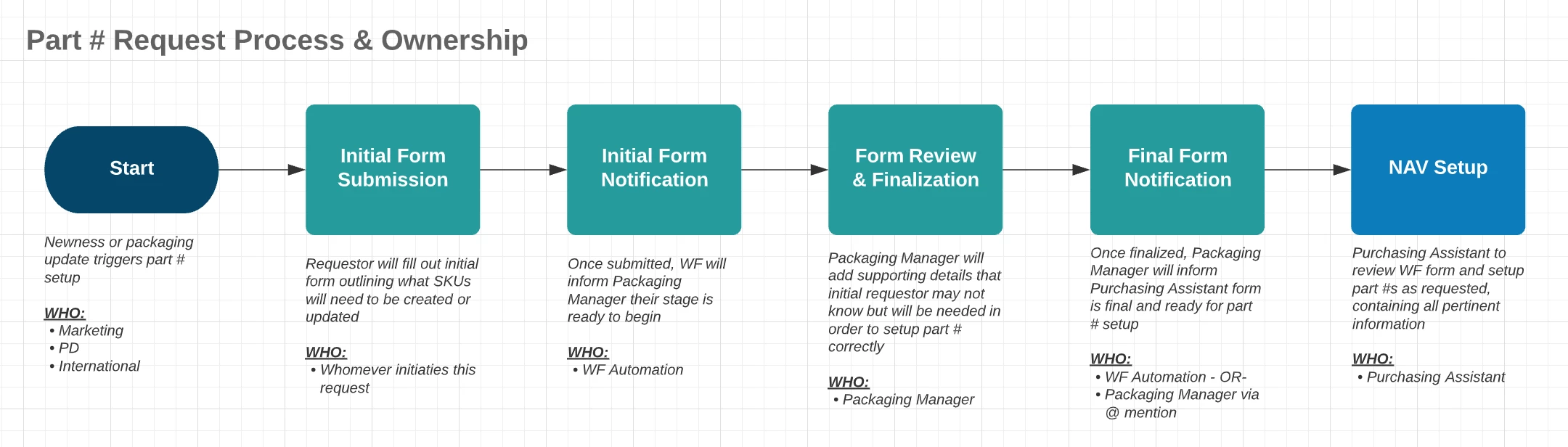Question
Can a user with a 'Worker' license add to / edit a Custom Form submitted by a different user?
So I'm attempting to streamline an internal process we follow to request part #s setup in our ERP. I've attached a screenshot of the ideal process flow, but basically the key steps are as follows:
- An event triggers a part # to be setup
- User 1 (owner) initiates request with high level detail (name, description, SRP, etc.)
- User 2 (packaging manger) is pinged upon submission, at which point they edit the form to add more granular supporting detail (component supplier, component price, leadtime, etc.)
- User 3 (master data) is then pinged upon form completion, at which point they review all detail and sets up part # in ERP
- Once part # is setup in ERP, User 3 (master data) will @ mention all parties in the request comments informing them of the newly created part # and UPC
We have no issue completing steps 1-2 and 5, however step 3 & 4 seem to be posing some hurdles when attempting to automate:
- User 2 has a 'Worker' license but is unable to edit a custom form submitted by User 1. Is there a way to allow User 2 to edit a custom form submitted by User 1?
- Let's say for example that User 2 is able to edit the custom form, is there a way for User 3 to be notified automatically once User 2 is complete with their portion? Or will this have to be a manual @ mention from User 2 to User 3 for the process handoff?
Any other suggestions or insights into this process is greatly appreciated!