This conversation has been locked due to inactivity. Please create a new post.
This conversation has been locked due to inactivity. Please create a new post.
I have a multi-select checkbox field (let's call it "Field 1") with three choices: Team A, Team B, Team C.
I'm trying to make a calculated field ("Field 2") that references Field 1, returning a true expression whenever Team A is selected in Field 1 (regardless of whether the other options are also selected).
I've tried various forms of IF, IFIN, IN, etc, but I am only able to return a true expression when only Team A is selected in Field 1. If multiple selections are made in addition to "Team A", I'm getting the false expression.
One example of a calc I've tried (have tried a few and scrapped):
IFIN(Teams Involved,"Team A","Yes","No")
At this point, "why" I was doing this is moot, but I still want to know what's going on and if there's a proper calculation to use for this scenario.
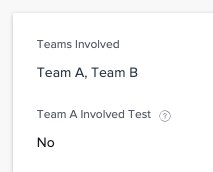
Solved! Go to Solution.
Topics help categorize Community content and increase your ability to discover relevant content.
Views
Replies
Total Likes

Hi Ashley, have you tried a CONTAINS?
IF(CONTAINS("Team A",Teams Involved),"Yes","No")
@Doug Den Hoed‚ @William English‚ can either of you help with this one? I hope I'm just doing something silly and don't need to account for sorting or something 🙂
Views
Replies
Total Likes

Hi Ashley, have you tried a CONTAINS?
IF(CONTAINS("Team A",Teams Involved),"Yes","No")
@William English‚ well this is officially the silliest I've asked in a while! Total facepalm moment--thank you, that worked! Excuse me while I oil my rusty brain...
For my knowledge, do you know why IFIN doesn't work in this situation?

Hi Ashley,
The IFIN syntax lets you "look for a specific value in a string of possible values", such as this:
IFIN({owner}.{name},"Jennifer Campbell","Rick Kuvec","Marketing Team","Other Teams")
Given that, it might be possible (untested) in your case to use:
IFIN("Team A",Teams Involved,"Yes","No")
Which (if it works) means that IFIN is "smart enough" to treat the Teams Involved multi-select array as if it were a string of possible values...but (if it fails) means that it isn't that smart (e.g. and is treating them as an array of strings, perhaps only ever matching on the first item in the array, which would then yield inconsistent results).
Bill's CONTAINS approach solves that neatly because CONTAINS will scan through all selected items for a match.
Regards,
Doug
Views
Replies
Total Likes
Views
Likes
Replies