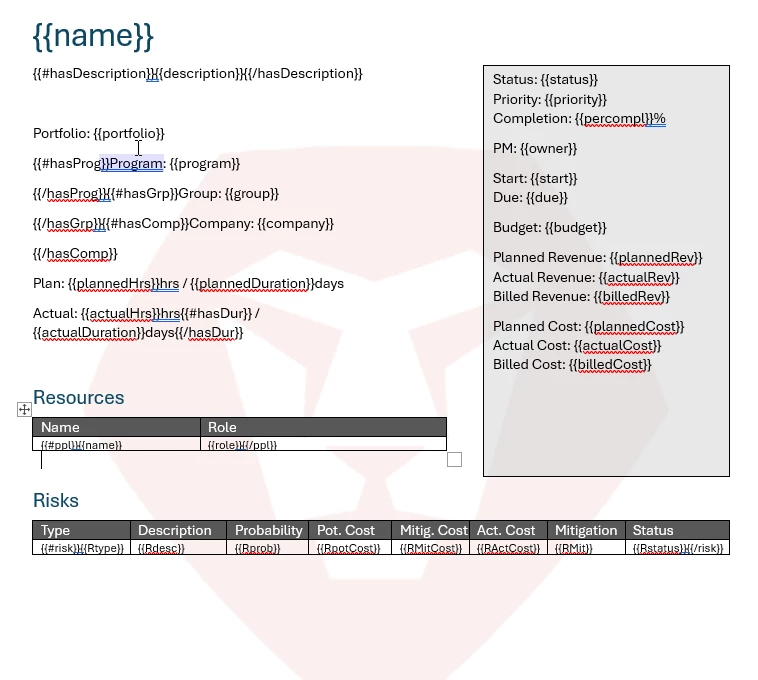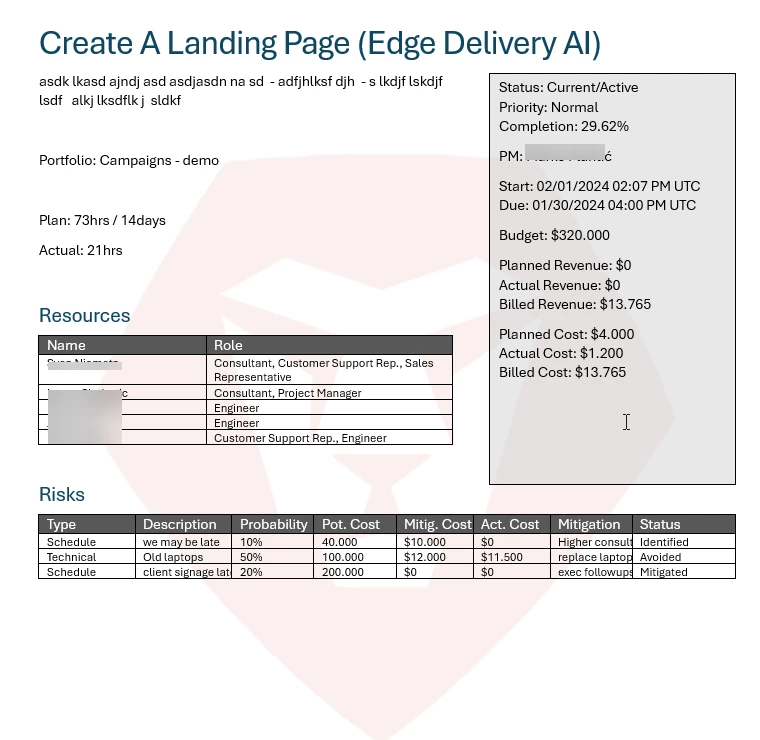Building a simplified Project Overview Report
Hi community... trying to create something like the Project Details of a project... a type of "Project Summary" of sorts. In it I'm hoping to have certain particular fields from the project, including budget, actuals, custom form fields, etc. I can't seem to find how to get this done nicely... kind of an executive summary of a project that's a clean report of that one project alone (not a list of projects). The Project Details section has several fields our company does not use, and has several fields missing that I need to present to our executives. Any thoughts?