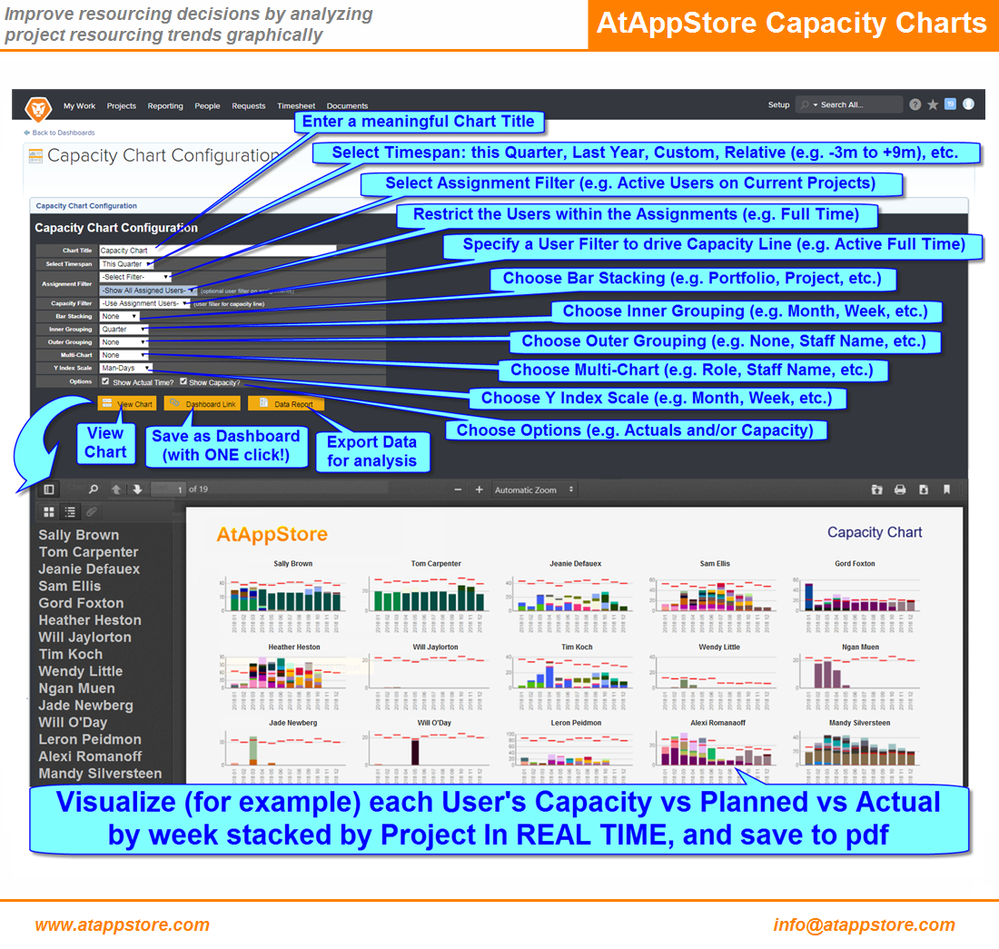Available resource hours report
- Mark as New
- Follow
- Mute
- Subscribe to RSS Feed
- Permalink
- Report
Hi is there an easy way to see the total amount of hours a team has available next week or this week, in the form of a report
Would appreciate any help
Many thanks
Topics help categorize Community content and increase your ability to discover relevant content.

- Mark as New
- Follow
- Mute
- Subscribe to RSS Feed
- Permalink
- Report
Not an easy way, but a few ways. First, you can filter down to your team in the Resource Planner. Make sure you can see every user and then export the data into an excel sheet and sum each of the available hours columns. If you only want to check the availability once or twice a month this is the easiest.
If you want to see on a consistent basis then you'll need to create a user report. You can filter by the team or role or whatever you want in it to get the group of people you want to view.
In that report, you won't find any standard fields that let you look at the available hours. I SO WISH the data in the resource planner was simply released as standard fields, but it's not. So you have to do some custom calculations. I created a user custom form and the following 3 calculated fields.
Work Hours Per Day
Type: Calculated Field
Format: Number
Calculation: PROD(FTE, workHoursPerDay)
Work Days Per Month
Type: Calculated Field
Format: Number
Calculation: SUM((WEEKDAYDIFF($$TODAYbm, $$TODAYem)),1)
Work Hours Per Month*
Type: Calculated Field
Format: Number
Calculation: PROD(Work Hours Per Day, Work Days In Current Month)
*You must save your custom form and exit it before you create this one so that you can reference the fields you just created
Add each of those fields into your report and aggregate the Work Hours Per Month. This is what it should look like. The aggregated number (2,314) is the total number of hours available for the team in the current month. With some simple modifications, you should be able to get this to reflect the current week, next week, etc.

Here's a big problem though - if your team uses the time-off feature it won't reflect in any of these calculated fields. Still trying to figure that one out. Again - it would be SO MUCH EASIER if the available hours field in the Resource Planner was available for reporting.
@Kyna Baker - inactive‚ Who could I even talk to about that? 👆🏻
@Kristin Farwell‚ Another factor of the resource management dashboards we discussed this week...
- Mark as New
- Follow
- Mute
- Subscribe to RSS Feed
- Permalink
- Report
Thanks Samantha
Your help is much appreciated
I just find it frustrating that you have to do a workaround for what i feel is a fundamental piece of planning and resource information
We do use the time-off feature, so wouldn't really work for us
Having accurate availability Vs Planned hours is key for us looking into next week workload it tells us if we have enough capacity to deliver whats been planned, do we need to book extra resource for the week etc
Even if the Planner had numbers on the chart (Attached screen grab)
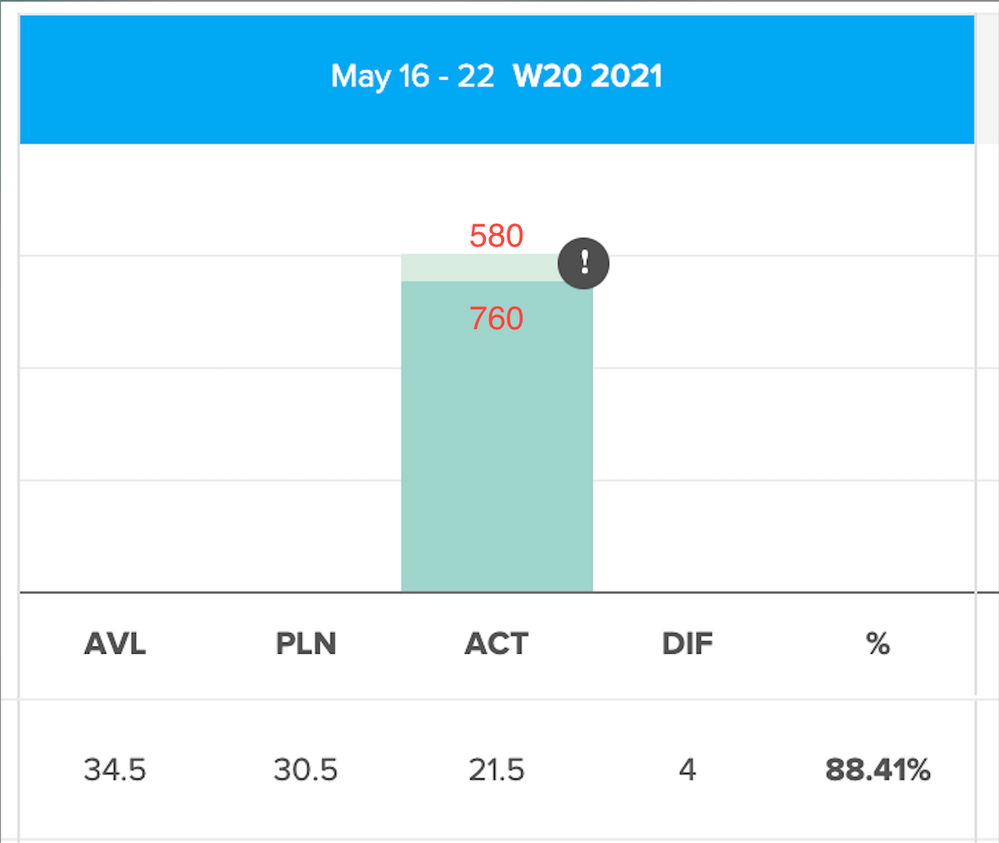
I understand i can export from the planned and sum in excel, but ideally i need to pull through as a chart dashboard
Id like to be able to report with a chart showing Availability Vs Planned Vs Actual (Screen grab attached as an example)
All the figures are in the Planner view but nothing is a sum of the values
We need to be able to view at a glance and go back historically , be week month quarter year


- Mark as New
- Follow
- Mute
- Subscribe to RSS Feed
- Permalink
- Report
I absolutely agree. These are the challenges I've been facing for weeks as I've been trying to get my team into position to manage their resources. I have found no way to do the exact things you're describing and believe me, that's exactly what I've been trying to do.
There is no number display option on the first chart you shared and the second one you can build, but not like that. I called support asking how I could get the actual, planned, and availability all in one chart and they told me it wasn't possible with the current reporting capacity since you can only have two values on a column chart. My workaround was two charts. One with planned vs. available and one with actual vs. available. It's not pretty, but when they're side-by-side in a dashboard it's functional. And you can go back with the data by week, month, quarter, and year.
Views
Replies
Total Likes

- Mark as New
- Follow
- Mute
- Subscribe to RSS Feed
- Permalink
- Report
Also - we use the time off feature too, but manage our work on a month-to-month basis and my executive stakeholders were willing to acknowledge a certain degree of inaccuracy.
Views
Replies
Total Likes

- Mark as New
- Follow
- Mute
- Subscribe to RSS Feed
- Permalink
- Report
Hi Dan,
In addition to Samantha's suggestion, you might also try the Workload Balancer, or consider our Resource Contouring and/or Capacity Charts solutions.
Regards,
Doug
Views
Replies
Total Likes

- Mark as New
- Follow
- Mute
- Subscribe to RSS Feed
- Permalink
- Report
@Doug Den Hoed‚ Because now I'm curious, how would the Workload Balancer achieve the sum available hours of a team??
Views
Replies
Total Likes

- Mark as New
- Follow
- Mute
- Subscribe to RSS Feed
- Permalink
- Report
Ah: and furthermore, @Samantha Isin‚ ...
Upon now seeing your footnote (and recalling you'd raised the same request in your recent Resourcing presentation), I will also add that both our Resource Contouring and Capacity Charts solutions do account for PTO (Personal Time Off), and for % based roles (e.g. 10% chief, 30% cook, and 60% bottlewasher).
If you're interested, I'm happy to chat further at your convenience -- doug.denhoed@atappstore.com
Regards,
Doug
Views
Replies
Total Likes

- Mark as New
- Follow
- Mute
- Subscribe to RSS Feed
- Permalink
- Report
Hi Dan,
Following, and as below (to refine my previous answer): our Capacity Charts solution is the droid you're looking for.
Regards,
Doug
Views
Replies
Total Likes

- Mark as New
- Follow
- Mute
- Subscribe to RSS Feed
- Permalink
- Report
My apologies Samantha,
In my initial response (above), I was using the term "total" more generically than this conversation has now focused.
In the Workload Balancer link I mentioned, at Team level area within Workfront, "the Schedule section becomes the Workload Balancer section", within which (from a Team perspective) you can then "view which users have availability in their workload to complete the task or issue on time. This includes their time off and schedule exceptions details." In that fashion, you can see how busy each members is, and use it to balance the work for the total team, but not in total for the team: a subtle but important distinction.
To your Excel workaround point, and my Capacity Charts solution as an alternative, the Workfront Balancer lacks a "grand total" row that would (in this case) be that desired "in total for the team" (e.g. by perhaps displaying a square at the top that shows the total planned hours in blue if at or under capacity, or red if it exceeds the total capacity). I'm tagging @Vazgen Babayan‚ in case he has foreknowledge of whether and when such a feature might be planned.
That said, in a separate but related story...
We came to a similar conclusion this week with one of our Resource Contouring clients, and intend to add that same "grand total" idea to our Resource Contouring solution in a future release. Funny ole world.
Regards,
Doug
Views
Replies
Total Likes

- Mark as New
- Follow
- Mute
- Subscribe to RSS Feed
- Permalink
- Report
Thanks Doug! You had me panicked for a moment thinking that I was missing some tiny little feature that would have saved me a massive amount of time 🤣 I so wish we could use the Capacity Charts solution, but it's just out of the question for my teams budget and willingness to invest in more of Workfront. Someday...
Views
Replies
Total Likes

- Mark as New
- Follow
- Mute
- Subscribe to RSS Feed
- Permalink
- Report
Hi everyone,
First, I would like to mention that @Samantha Isin‚ 's suggestion is the best of what's available right now in Workfront. The thing with capacity reporting is that unlike all the other data points in Resourcing tools, we calculate it dynamically, to account for time offs, public holidays, different working hours per day etc. I totally agree with @Dan Ingham‚ though that it is a fundamental piece of data needed for planning which should ideally be reportable.
With that, we are currently researching the very concept of capacity - for person, for team, for a role in both Agile and waterfall approaches. I started a thread on this, which didn't get much activity I'm afraid: https://one.workfront.com/s/question/0D54X00006bkDGtSAM/capacity-types-and-how-to-measure-them
Please feel free to provide your thoughts on the matter there, if you're interested.
In addition to that, we have compiled this survey which structures the questions we have in a more formal manner: https://workfront.az1.qualtrics.com/jfe/form/SV_43iajLDkTS1e6dE
I would really appreciate if you could fill that out as well.
In the end though, like any survey, it doesn't leave much room for discussion and this topic is a fairly open one. So I'm adding my Calendly link here as well, please feel free to book time on my calendar directly to discuss this. It is also available on the last page of the survey.
https://calendly.com/wf-product-research/rm-research
@Samantha Isin‚ , for your question to @Kyna Baker - inactive‚ on who to contact about this, please use the link above, as I am that person 🙂 We are currently researching a product enhancement that will expose AVL, PLN, BDG, ACT hourly values in a centralized reporting engine built with Reporting v2.0, allowing to report on those hours in comparison, sliced by a timeframe and grouped by the fields from related objects, giving you the control on how the data is presented. That's something we heard for years and are now closer than ever before to actually solve it with new technical foundation and upcoming reporting enhancements.
@Doug Den Hoed‚ for the totals in Workload Balancer/Resource Planner, our short-term roadmap is fully dedicated to the deprecation of Scheduling solutions, while in the long-run we would like to instead nail that reporting use case I mentioned above. Solving that will free the resourcing tools to only be used for planning activities and leave the reporting use cases to the new and improved Reporting v2.0 engine.

- Mark as New
- Follow
- Mute
- Subscribe to RSS Feed
- Permalink
- Report
@Vazgen Babayan‚ Thank you so much. I've taken the survey and set up some time to chat. Having the AVL, PLN, BDG, ACT hourly values exposed would be a gamechanger for my reporting. I can't wait!! Happy to provide feedback anytime.
![]()
- Mark as New
- Follow
- Mute
- Subscribe to RSS Feed
- Permalink
- Report
@Vazgen Babayan‚ has there been any update to when that AVL,PLN,BDG,ACT hourly values will be available for reporting?

- Mark as New
- Follow
- Mute
- Subscribe to RSS Feed
- Permalink
- Report
Hi Derek, we are working on this but no ETA yet. This will be tied to the new reporting experience as the current reporting architecture doesn't allow us to combine different data points. @Artur Sargsyan‚ is the PM working on this initiative, collaborating with @Matt Thomas‚ on the reporting side.
- Mark as New
- Follow
- Mute
- Subscribe to RSS Feed
- Permalink
- Report
Hi @Vazgen_Babayan any update on making the AVL, PLN, BDG, ACT hourly user data available for reporting?
Views
Replies
Total Likes

- Mark as New
- Follow
- Mute
- Subscribe to RSS Feed
- Permalink
- Report
The work is going on now, but no ETA yet, we target tentatively the release in Q4 2023
- Mark as New
- Follow
- Mute
- Subscribe to RSS Feed
- Permalink
- Report
Hi there, any update on this?
![]()
- Mark as New
- Follow
- Mute
- Subscribe to RSS Feed
- Permalink
- Report
Thank you for the update @Vazgen Babayan! we will definitely be excited when that rolls out.
Views
Replies
Total Likes
- Mark as New
- Follow
- Mute
- Subscribe to RSS Feed
- Permalink
- Report
Yes, absolute need to be able to report on (at a user level) AVL vs PLAN vs ACTUAL, and to calculate utilization as needed (in my case, that's Actual/Available).
Views
Replies
Total Likes

- Mark as New
- Follow
- Mute
- Subscribe to RSS Feed
- Permalink
- Report
Ditto, we are still on the hunt for something that is light weight for high-level planning.
Views
Replies
Total Likes
Views
Likes
Replies
Views
Likes
Replies