We used to have the ability when using the standalone version of Proof HQ to share multiple proofs en masse in order to add someone to the proof approval process.
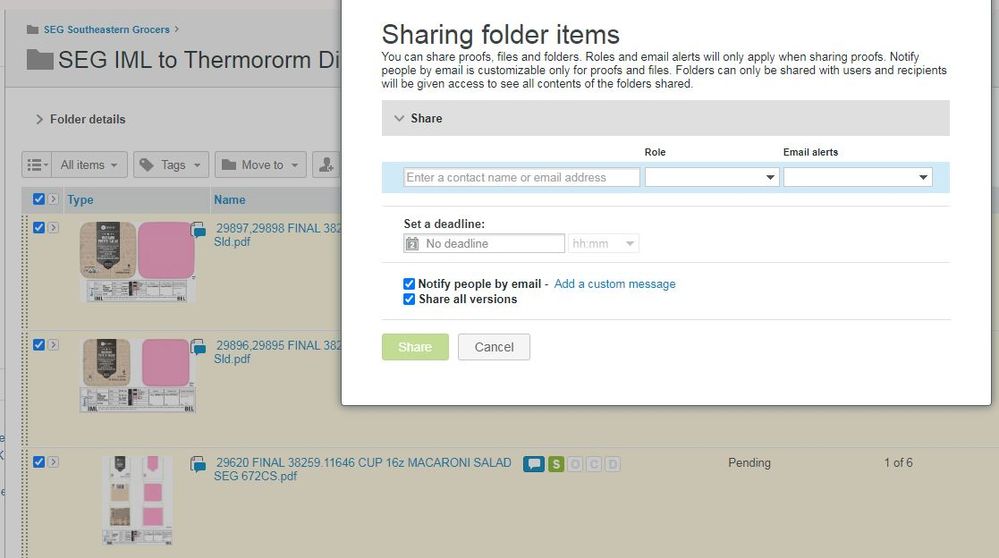
However, now that we are proofing through Workfront it appears that we can no longer do this. Selecting all of the proofs in a project and selecting share only gives access to viewing the proof, not the ability to add them to the approval workflow. In order to add someone else as an approver you need to go to the proofing details of each individual document and add someone. 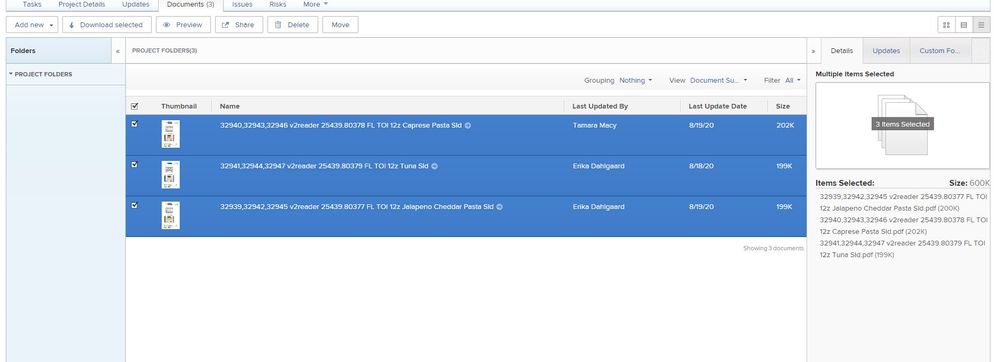
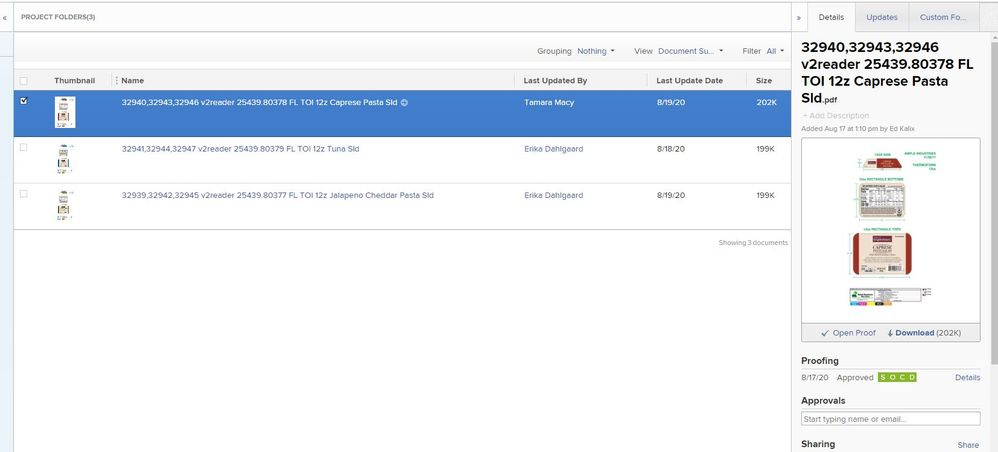
Does anyone know of a work-around for this situation?