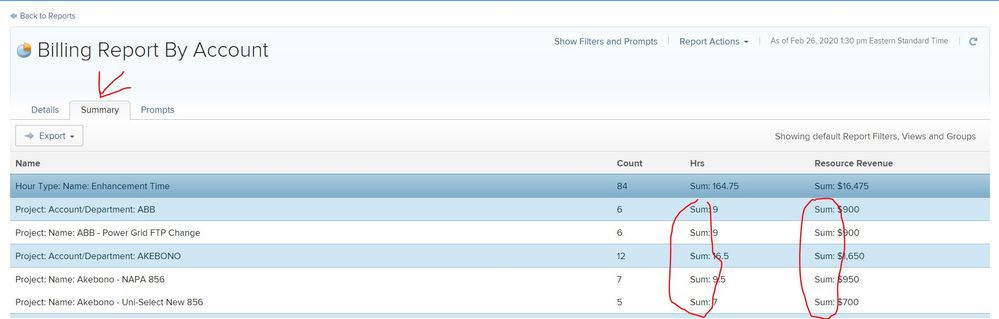We send a an hours report to our billing department. The data we send is the summary tab that is grouped by hour type, account and project. The issue with this report is that the summary version of the report puts an unnecessary "Sum:", "Count:", "average:" etc before the actual value.
Can the description of the value be headed as either a column heading or another column next to it?
The unnecessary descriptor exports to excel in the same cell requiring in the accounting team to manipulate the data so that they can get the actual value.