Currently if you wish to enter planned hours for users with a daily breakdown you can only do so in the staffing and/or scheduling views. When in this view you must use the drop down arrow to expand the task and make changes to a user's daily planned hours for individual task, however these numbers must add to the planned hours entered for the task.
e.g. duration 5 days, planned hours 10, which is automatically split to 2 hours a day. if an extra hour is needed on the last day, entering 3 will give you a red total next to the planned hours total for that task, and will not allow you to save.
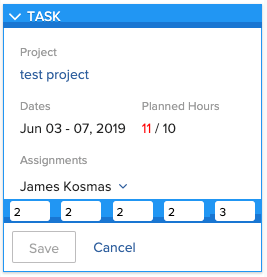
This has caused so much anger and pain in my organisation, please can the planned hours for a task update from the daily hours breakdown, rather than the daily breakdown having to match the planned hours.
Thanks!
James.