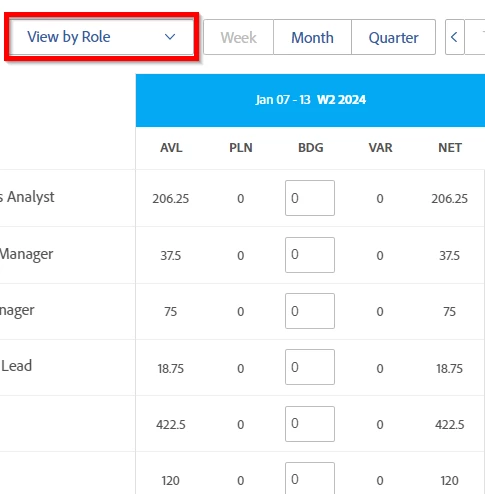New
Enhance Resource Planner Views
Include 'Actual Hours' column in both the 'View by Role' and 'View by Project' views of the Resource Planner. This would show how much time was actually spent on each role or project, in addition to the other metrics like Available, Planned, Budgets, etc (as shown below). At least gives this as an option in the settings.