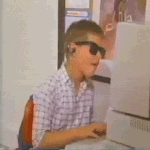Our Project Managers and Resource Managers would love the ability to see how many hours are available on a day when that user has scheduled time off. Currently, we can see the gray bar in the scheduler which indicates that some time has been scheduled off for that day, but there is no indication of how many hours they are off or what time of day they are off. If a user has the AM off, our RM may still be able to assign some rush projects to them that same day. If they are off in the PM, the RM would know to move on to the next resource. As of now, we are relegated to trial and error when assigning tasks to resources who have partial days off.