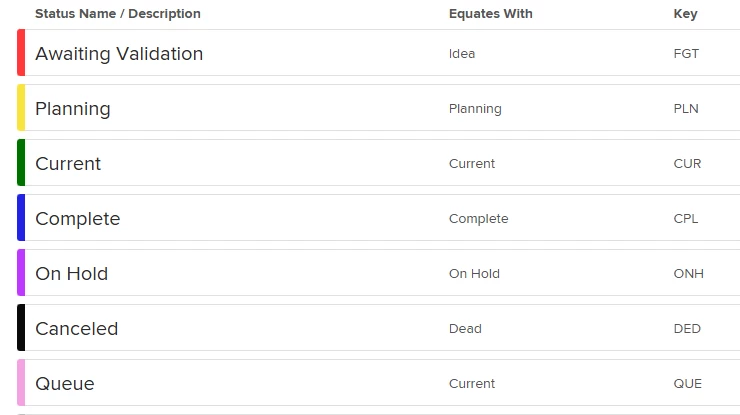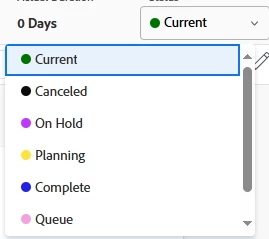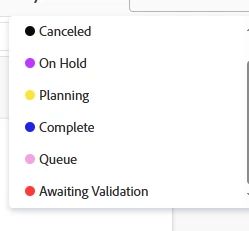Customizing the order of status options
Description - Allowing customization of the ORDER in which status options appear.
Why is this feature important to you - Allows for status to be selected in the typical order that they move from one status to another rather than fixed in an order not based on logic.
How would you like the feature to work - I would like to change the order in settings and then have the same order apply throughout the instance (Project statuses in Settings = Project status in projects, in Project Details, in project reports, etc.)
Current Behaviour - Reordering in Settings does not change the order of appearance in other places.
How it is in settings would be the order it appears in Projects (and other drop downs)