Workfront's reports are supposed to be content aware and auto-size report columns accordingly, however this is rarely ever true or accurate. The below report is a perfect example; there's no reason the Task Name column should be wider than the Project Name column when the project names are longer than task names.
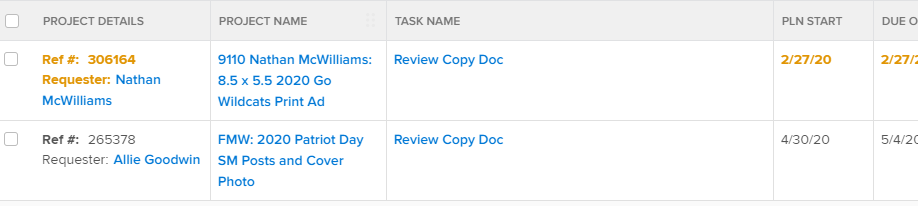
You can use text mode to force the column widths, sure, but there are many problems with this as well. Sometimes a column with very little content will end up larger than the width you chose, and columns with lots of content will get squished into narrow, hard to read columns (despite the text mode telling it otherwise).
Instead of having to manually set the pixels for each column in a report, can we please have the ability to use a percentage of total space available? I believe this would also help users who switch from laptop to desktop/monitors, since reports rarely look the same from screen-to-screen.
If a % of total space isn't an option, please at least improve the "content aware" column sizing, as it is not working the way it should. It's difficult to drive user adoption and expand WF within our organization when our reports look like such a mess.