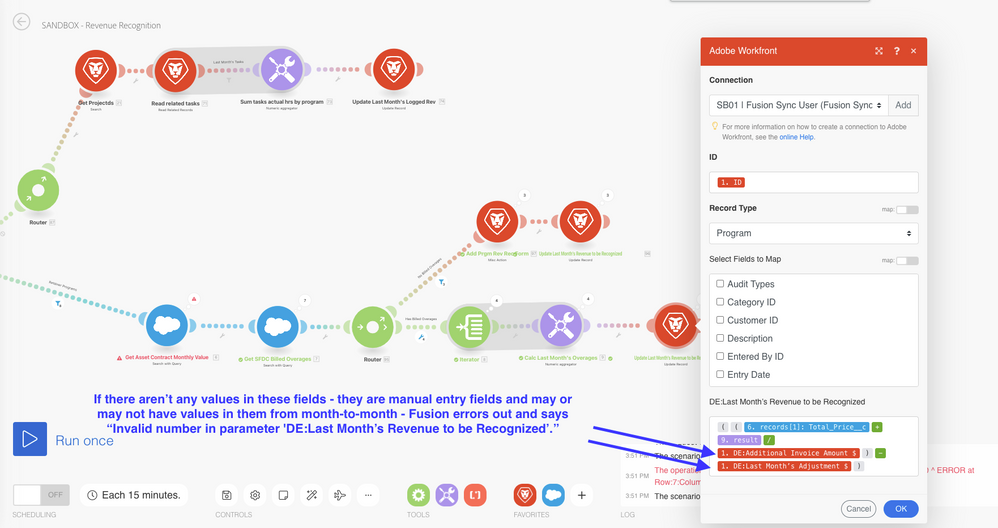Hi Fusion Community,
Fusion is running into an error when trying to update a custom field, based on a formula I've inputted. See the following screen shot.
It appears that Fusion throws an error when trying to populate a value in this formula field because the formula references a couple fields that are blank. Is there an easy way to account for blank values in those fields so that the formula treats them like zeros instead of blanks? They are manual-input fields that can have a value or be blank.
This is the error I'm receiving:
Invalid number in parameter 'DE:Last Month’s Revenue to be Recognized'.
Thanks,
Nick