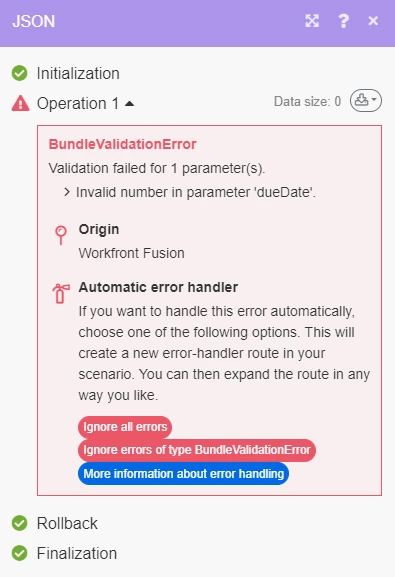Solved
Unix Timestamp Conversion
Hi Team, I have a date picker field to choose due date in project custom form.
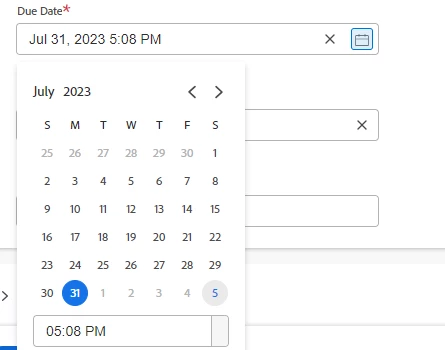
In fusion scenario, I am using timestamp to convert the "due date" to unix,
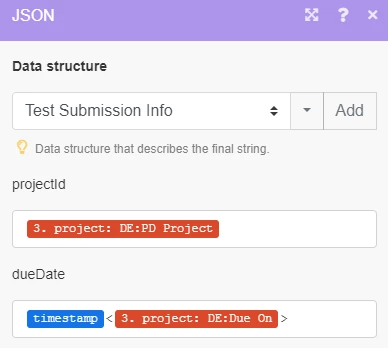
Its throwing me the following error, Please help me converting date unix format.