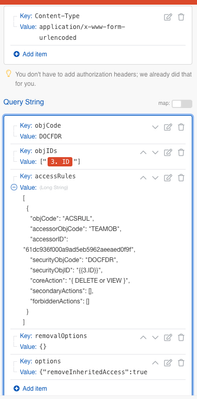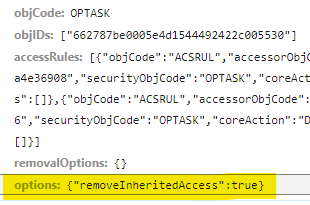Turn off inherited permissions on task level using Fusion / API

- Mark as New
- Follow
- Mute
- Subscribe to RSS Feed
- Permalink
- Report
Hello,
perhaps I just looked at the wrong places, but I am trying to find a solution for this:
If a task is set to a specific status, the users should not be able to modify the dates within the task.
As I am not aware of any other solution, I would like to implement the following workaround, which fulfils my needs.
Since we have the new sharing modal, there is the possibility to turn off inherited permissions. Afterwards I would like to grant access to the project's group with view access only. This will prevent editing all fields in the task, but I think there is no other way.
Now I need to find a solution to automate this using Fusion:
Watch Event for status change -> Turn off inherited permissions -> Grant access to project group
Does anybody know, if there is an easy way to do that?
In the meantime I will have a look at the ACSRUL endpoint and try my luck...
Thanks in advance.
Regards
Lars
Solved! Go to Solution.

- Mark as New
- Follow
- Mute
- Subscribe to RSS Feed
- Permalink
- Report
We turned off inherited permissions on a folder. I'm sure it's the same. I hope this helps.

- Mark as New
- Follow
- Mute
- Subscribe to RSS Feed
- Permalink
- Report
I don't know the answer, but if you figure out how to enable/disable inherited permissions, please let me know 🙂
Views
Replies
Total Likes

- Mark as New
- Follow
- Mute
- Subscribe to RSS Feed
- Permalink
- Report
Hello Rafal,
I did bit "reverse engineering" and found out some stuff, but unfortunately I was not successful at the end.
per default: inherited Permissions is turned on, only directly visible in the UI
the collection accessRules is empty "accessRules": []
the fields securityRootID & securityRootObjCode are relating to the parent project
using the unsupported API there is also a field called securityAncestorsDisabled which is set to false, if the inheritance is turned on, and to true, if turned off. Unfortunately I cannot modify this field using the API / Fusion, although I do not get an error message
If an additional rule is created, all rules of the parent object are applied to the object and get isInherited: true and the fields securityRootID & securityRootObjCode get related to the task itself. Both fields are read_only.
It is absolutely frustrating, as I tried around a lot, but without success.
Perhaps someone has another idea...
Regards
Lars

- Mark as New
- Follow
- Mute
- Subscribe to RSS Feed
- Permalink
- Report
I also tried to use the Misc Action module to move the task to the exact same project with the option
clearPermissions, but the permissions are still inherited afterwards...

- Mark as New
- Follow
- Mute
- Subscribe to RSS Feed
- Permalink
- Report
the only thing that I saw was that inherited permissions are controlled by an option:
this gets cleared when inherited permissions are in place
Views
Replies
Total Likes

- Mark as New
- Follow
- Mute
- Subscribe to RSS Feed
- Permalink
- Report
Yes, there is also a thread here, relating to this option and doing a call, which "emulates" the user action to turn off the inheritance and save.
This is using the "endpoint" /internal/share/setAccessRules.
The content-type needs to be application/x-www-form-urlencoded then. Unfortunately I was not able to adapt this whole thing into Fusion, so I tried to find a way using the API.
Besides that I also do not really like this solution, as any changes in the UI could break the whole thing...
But I do not want to give up yet, so perhaps I will give this workaround another try...
Regards
Lars
Views
Replies
Total Likes

- Mark as New
- Follow
- Mute
- Subscribe to RSS Feed
- Permalink
- Report
Hello,
I think I finally made it using Fusion to use this "emulated UI" approach...
I need to attend a meeting now and clean up a bit, before posting the "solution" here.
At the moment I feel a bit relieved, as it is working, but I am still not sure, if it makes sense to use such a workaround in production...
Besides that, I am asking myself, why I spend so much time into this... 🤣
Regards
Lars
Views
Replies
Total Likes

- Mark as New
- Follow
- Mute
- Subscribe to RSS Feed
- Permalink
- Report
Do you mind posting how you solved this @lgaertner?
Views
Replies
Total Likes
- Mark as New
- Follow
- Mute
- Subscribe to RSS Feed
- Permalink
- Report
@lgaertner
Do you mind posting how you solved to disable inherited permission.
Views
Replies
Total Likes

- Mark as New
- Follow
- Mute
- Subscribe to RSS Feed
- Permalink
- Report
We turned off inherited permissions on a folder. I'm sure it's the same. I hope this helps.
- Mark as New
- Follow
- Mute
- Subscribe to RSS Feed
- Permalink
- Report
Hi,
I've got this working to REMOVE the inherited accesses for an Issue.
But I can't get it switch them back on again using
removeInheritedAccess": false
Any thoughts ?
Views
Replies
Total Likes