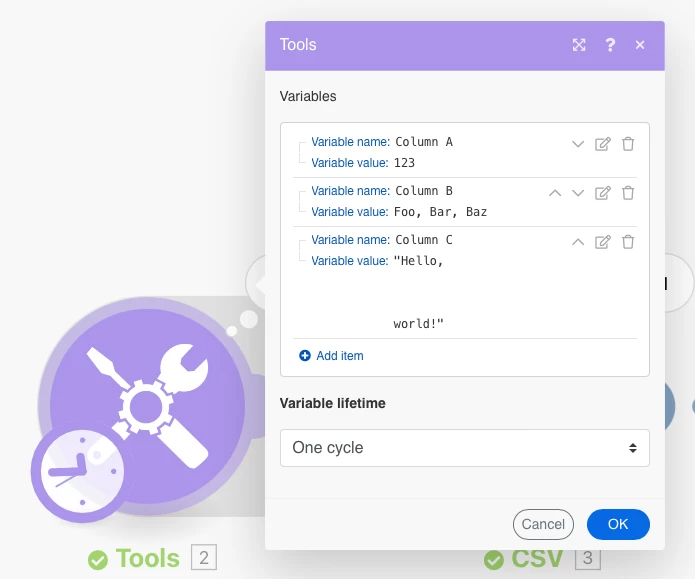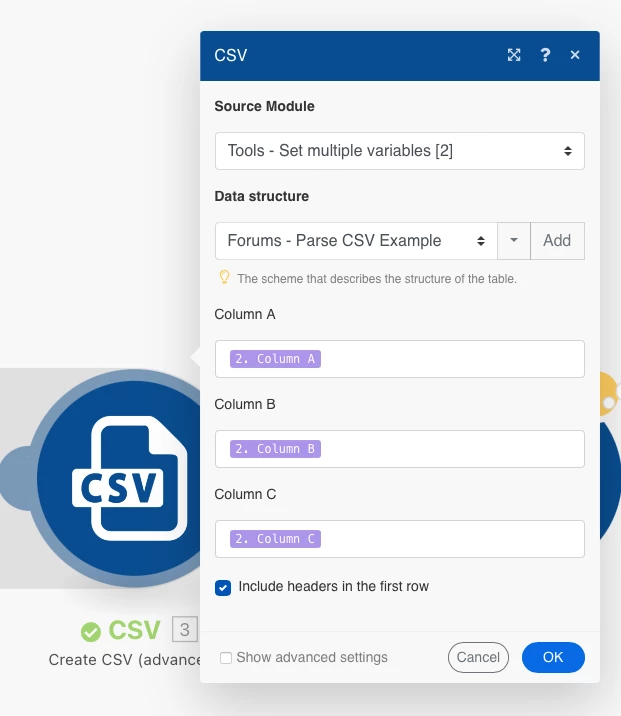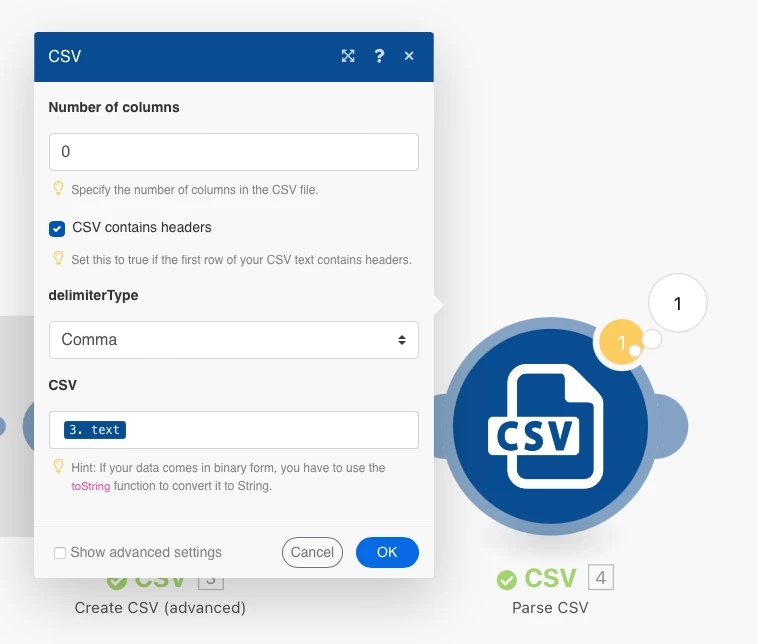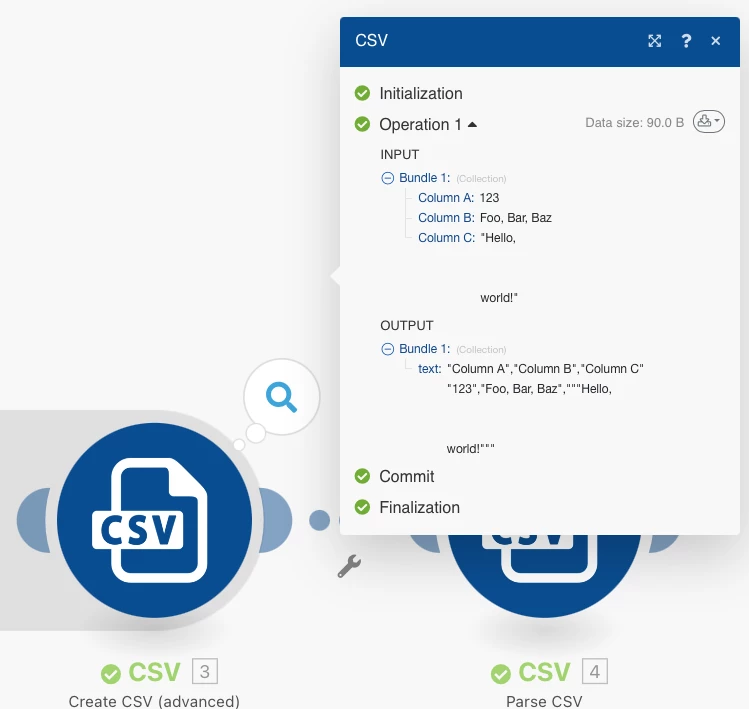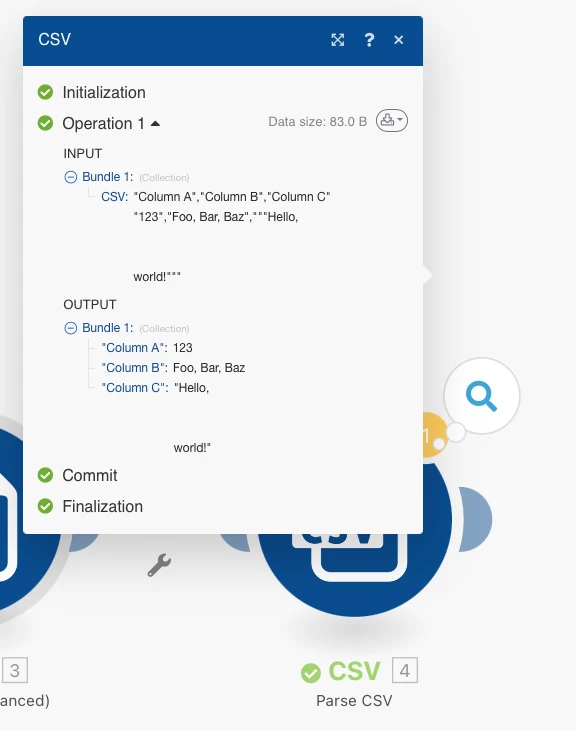Parse CSV question (column with comma separated values)
Hi everyone,
I have a question reg. parsing CSV. While processing data, it's replacing " with empty string to get clean data.
Everything is working fine until we get comma separated values in one of the columns, for example "Senior Manager Audit, Compliance, and Risk Management" as then Fusion throws an error as it sees it as multiple columns and it does not match the expected number.
I tried to escape it in different ways but was not able to make it work.
Any idea how to do this?
Could you please advise?