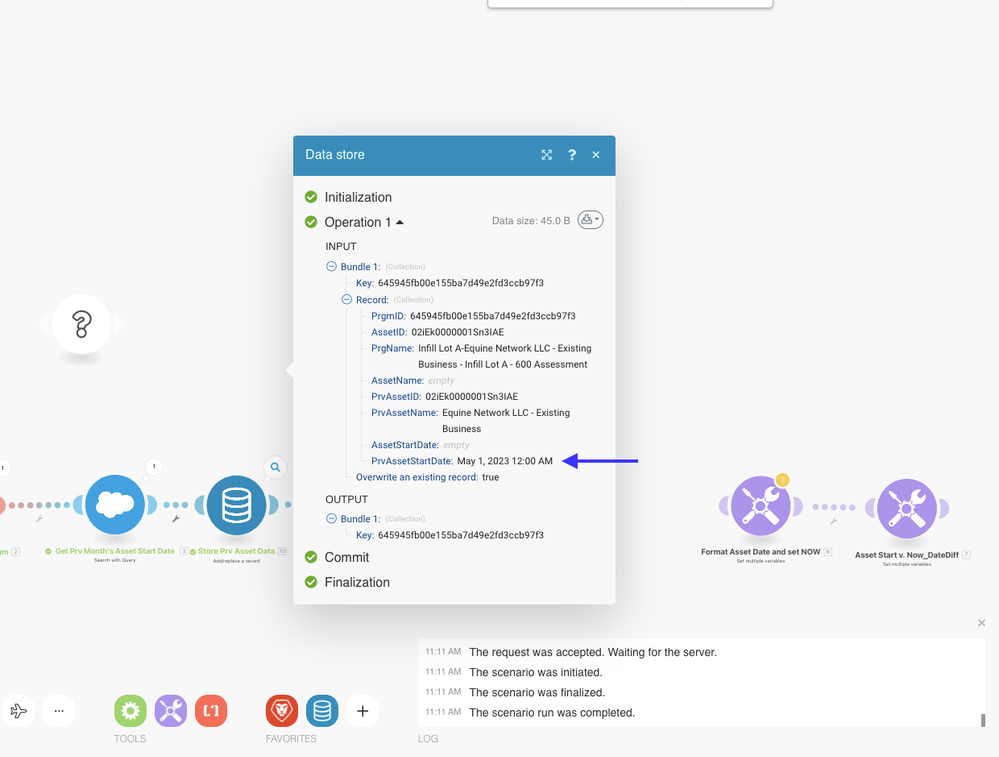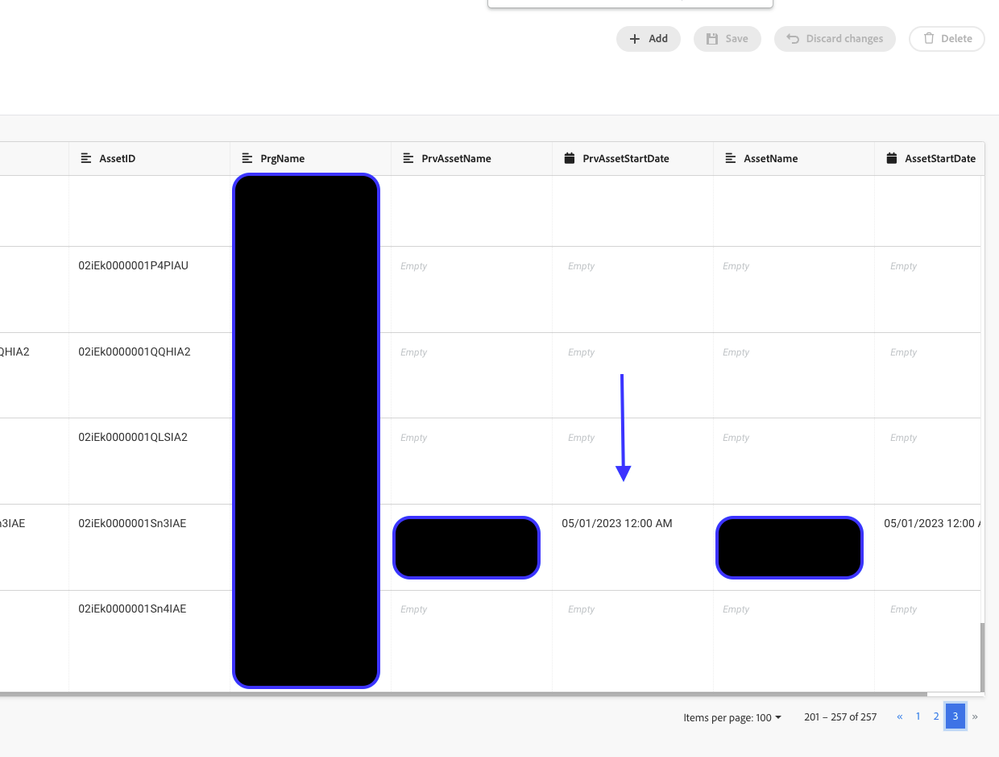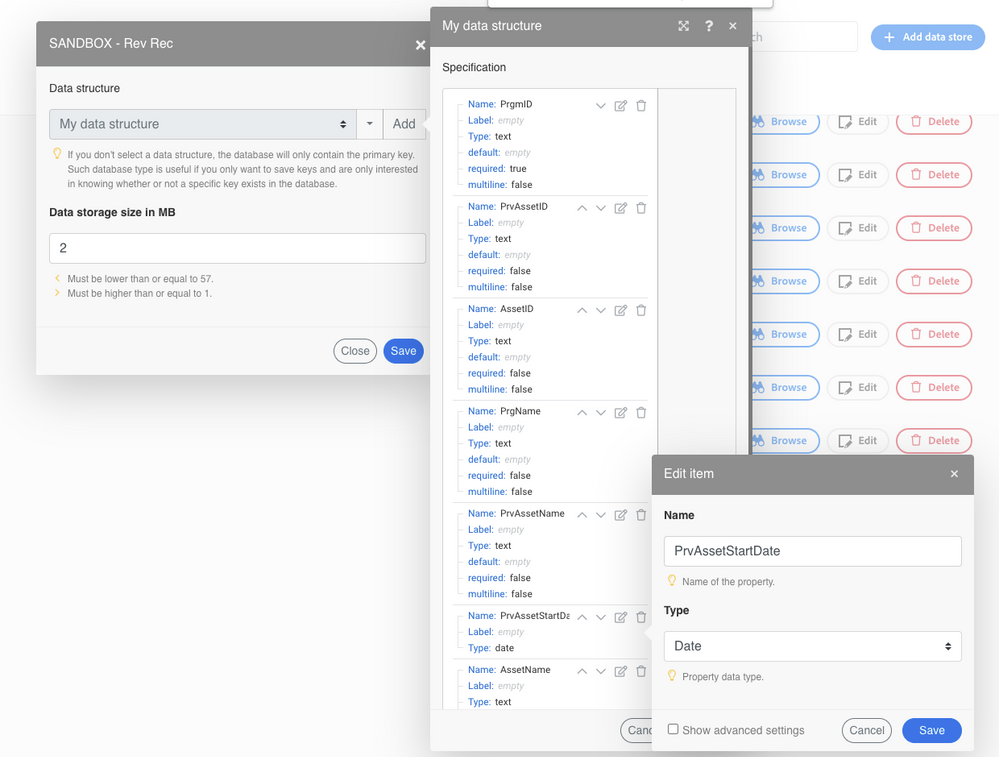Hi WF Fusion Community,
I have a data store set up, with a field called "PrvAssetStartDate", which is a date Type (in my data structure).
The data being stored in this field comes in with the following format (from the source in Salesforce) YYYY-MM-DD (e.g. 2023-05-01)
I want it to stay in this format, but after it gets inserted to the data store, it is transformed into this: May 1, 2023 12:00 AM
I tried using the formatdate and parsedate functions in the field mapping within the data store module, but they net the same result when the record data is stored in the data store (May 1, 2023 12:00 AM).
Is it not possible to apply a date format within a data store field, where the data store field Type is Date?
Thanks!