Solved
Query Custom form attach in Project
Hi WF Community, how do you query custom form attach in a Project and get the custom form ID in Workfront Fusion?
Hi WF Community, how do you query custom form attach in a Project and get the custom form ID in Workfront Fusion?
categoryID is the topmost custom form's ID, to get all custom forms on a project you need to access it's objectCategories:category.
In a read module on a project
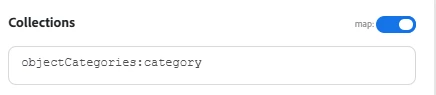
Enter your E-mail address. We'll send you an e-mail with instructions to reset your password.