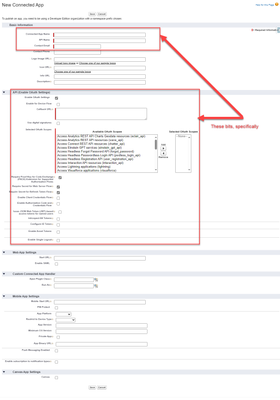Callback URL to create a connection to Salesforce

- Mark as New
- Follow
- Mute
- Subscribe to RSS Feed
- Permalink
- Report
Can anyone help figure out where the callback URL for WF Fusion is? I am in my connectors tab of Fusion and am not seeing any information other than the Connectors already created through a Scenario.
When I try to create the clientID for Salesforce, however, it requests this callback URL that I do not see in the connection setup screen (see steps from Adobe below)
Enter the Callback URL for your Adobe Workfront Fusion connection. This is the URL that Salesforce redirects the user to after they authorize the connection. You can find this URL in the Adobe Workfront Fusion connection setup screen.
Topics help categorize Community content and increase your ability to discover relevant content.
Views
Replies
Total Likes

- Mark as New
- Follow
- Mute
- Subscribe to RSS Feed
- Permalink
- Report
Are you trying to setup an outbound messaging service in Salesforce?
If so, you have to create your fusion scenario first, or at least the triggering Salesforce outbound messages module, and then once you've configured that module there will be a URL there.
Views
Replies
Total Likes

- Mark as New
- Follow
- Mute
- Subscribe to RSS Feed
- Permalink
- Report
Do you have an example screenshot of where the URL would be. I created the scenario, but I need to be able to add a client ID & client secret from Salesforce and to create that in Salesforce, I need the callback URL
Views
Replies
Total Likes

- Mark as New
- Follow
- Mute
- Subscribe to RSS Feed
- Permalink
- Report
Oh sorry, I misunderstood what you were trying to do.
Views
Replies
Total Likes

- Mark as New
- Follow
- Mute
- Subscribe to RSS Feed
- Permalink
- Report
thanks, anyway! If you know of any other way to grab a callback URL FOR WF Fusion to add to a Salesforce settings to create a client ID/secret, please let me know.
Views
Replies
Total Likes

- Mark as New
- Follow
- Mute
- Subscribe to RSS Feed
- Permalink
- Report
For anyone who is looking for the answer in the future, here is the current callback URL for Workfront Fusion: