This conversation has been locked due to inactivity. Please create a new post.
This conversation has been locked due to inactivity. Please create a new post.
This week we rolled out our Adobe Workfront 21.2 release! You can find more information about the new enhancements of this release on the Product Release page. If you have questions that arise about any of the new features released, please comment below in this thread and I’ll be sure to address them or get the right people here to respond.
Topics help categorize Community content and increase your ability to discover relevant content.
Views
Replies
Total Likes
Hi there!
This is feedback on the new placement of "Projects I'm On" and "Projects I Own" In the Projects header area. I understand this was to increase the visibility of these options, but from a UI perspective, it is leading our users to think these can be used as supplemental to any filtering options they've already applied to the project list.
For example, someone has selected a View, Filter, and Grouping, with a filter for certain project attributes, which narrows the list of projects accordingly. Then they think when they select either Project I'm On or Projects I Own, Workfront will further narrow the existing list by this additional criteria (not just completely change the filter.) The expectation is that it will act as a 'refine filter' capability and they're disoriented when it gets rid of the filter they had configured/selected.
I can sort of see where they're coming from, the placement and visual treatment of these new options does make it seem like it's different from setting a filter through the filter control. These are users in NWE, by the way, and many of them never used Classic.
Final 2 cents is that I think it would actually be really cool if it did work the way they think it does :-).
Thanks!
Great feedback and thank you for passing along this from your users! Yes, this update was to increase the visibility of these two filters. I have sent this feedback directly to the Product Manager.
Views
Replies
Total Likes
![]()
Hey Josh,
One other comment on these buttons - we noticed that the 'Projects I'm On' and 'Projects I Own' filters shows inactive/complete projects. It would be great if it only showed the active projects. Is this something that you are looking into?
Thanks!
Views
Replies
Total Likes
Hi Sarah,
Thanks for the feedback for these buttons to only show the active projects. The new buttons provide the same functionality as the filters that have existed in the drop down menu under the icon so that is working as intended. If you want to remove inactive/completed projects from the data table, then you will have to create a new filter with that criteria and apply it to the page. We don't currently have any plans to change the criteria for those default filters. With that being said, we are monitoring this closely and the feedback is very much appreciated. We will continue to evaluate both the default filters that exist and the criteria behind them.
Thanks!
Views
Replies
Total Likes

I noticed the same with the 'Projects I'm On' and 'Projects I Own' buttons, since they give me ALL projects I own or I'm on, the buttons just aren't helpful.
As a former project manager and now system admin, I have tons of projects from being a project manager and just as many that I've now kick-started as part of our annual planning process. So I see hundreds of projects that I'm just not interested in.
I really like the idea of the buttons being handy there at the top of the page, but I'd find them much more useful if I could maybe "pin" those filters that I use the most.

Views
Replies
Total Likes
![]()
I'm with you on that Heather! I have thousands of projects from my PM days as well!
Our users are the greatest at using filters - they get these buttons though, and now they are wondering why they have so many projects.
Another thought is adding in the 'My Projects' filter (current projects that the signed in user is on) as another button?
Views
Replies
Total Likes
![]()
Hi Josh, if you're gathering feedback, I would agree with Sarah and Heather's sentiments. The buttons would be more useful if they were for active projects as a default. If users wanted to view current/inactive/complete projects, they could use the filters as they previously did.
Views
Replies
Total Likes
I love the new release feature for recurring task! Does anyone know if there is a way to make the parent and child tasks recurring as well? For example, we create and deploy monthly emails and would like keep the Parent/child tasks grouped together and recurring as opposed to the individual copy, design, review and deploy tasks being grouped together when set to recurring . I hope this makes sense. Thanks
Views
Replies
Total Likes
Thank you for the feedback Kathleen. I am not aware of a way to have recurring parent and child tasks as you are detailing with this new feature. However, I have reached out to the Product Manager over this area to help provide more clarity or a possible workaround. We will follow back with you as soon as possible.
Views
Replies
Total Likes
Good morning. I'm not sure if this is related to the new release or something else...when we go to assign someone to a task, it does not appear to be recognizing secondary job roles. For example: we have a co-worker that has copy editor as her primary and copy writer as her secondary job role. Previously, if I would assign her to a task that had the copy writer job role attached, the job role would go away once I assigned her. Today, the job role only goes away if I assign her to a task for copy editor, her primary job role. I have to now manually delete the job role if I assign her to a copy writer task.
Views
Replies
Total Likes
![]()
Good morning,
We noticed on our "New Request" form, a few of the fields that were obvious dropdown choices previously now appear to be free form fields. When you click into the field, you see the available dropdown choices . Not terrible, but the confusing part for our users: You can type something else into the field, but then receive an error message stating this is a required field. Additionally, the "dropdown" choices that appear look very similar to the autofill suggestions that appear on what are truly free form fields. Will this be updated, or do we need to re-do our forms? Thanks.
Views
Replies
Total Likes
Hi James,
I'm sorry to hear that you had trouble with drop-downs in the request form.
I just wanted to let you know that we are looking into ways to update the look & feel of drop-down fields to avoid any confusion with free form fields.
That is on our radar, and I'll post an update once the changes are finalized.
I hope this helps.
Thanks,
Gevorg
Views
Replies
Total Likes
![]()
Thanks for letting me know Gevorg. Good to know you're looking into it.
James
Views
Replies
Total Likes
Hi,
I have a few minor problems with the new release:
In the conversations, we now have the "Commit Date" pop-up in the "New Updates" field. How do I remove this?
Also the Text Formatting in Custom Forms is awesome, but it's missing the functionality of the other fields. We can't use the calculated field on the text formatting fields.
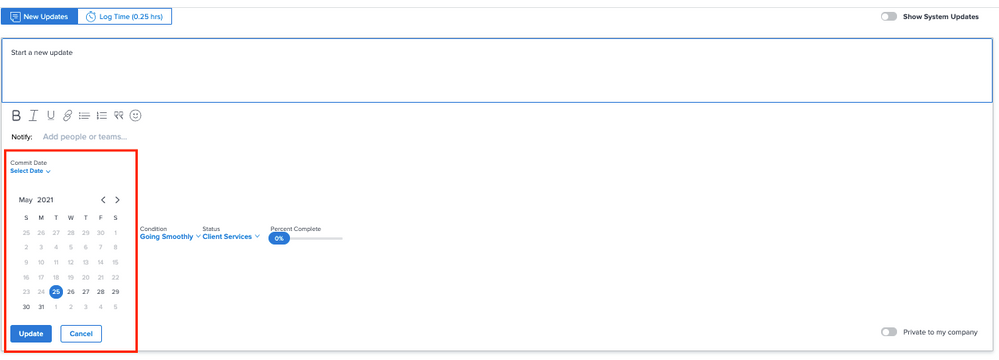
Best,

We're also seeing this.
Views
Replies
Total Likes

Yeah we need the Commit Date calendar gone as well. We don't use commit dates and it's a huge waste of screen real estate having it auto-open like that.
Views
Replies
Total Likes
![]()
I'm with you - now I'm getting users try to updated the planned completion date through that calendar....
Views
Replies
Total Likes

Yeah I am sticking my head in the sand rather than worry about misuse of this suddenly in-your-face calendar.
Views
Replies
Total Likes
Thanks for bringing this to our attention. This is a bug and was not something that was part of the release. The engineering team has corrected it and will be pushing out the fix tonight if testing goes well. Let me know if you don't see this fix come through. Have a good weekend.
Views
Replies
Total Likes
![]()
I followed the instruction on creating a journal report to determine the various status of a project and determining when the project was changed to that status. But I did not get the desired results following the instructions in the article. This is a highly requested feature. I am excited it is available. Now I need more information on how to make it happen.
Views
Replies
Total Likes
Views
Like
Replies
Views
Likes
Replies