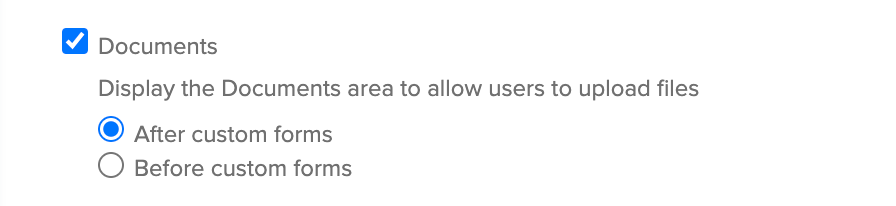21.1 Product Release: Have you seen the New request submission flow in the New Workfront Experience?

- Mark as New
- Follow
- Mute
- Subscribe to RSS Feed
- Permalink
- Report
Where can you see the updates?
Your Preview sandbox environment.
What is updated?
- The new Submitted requests lists is introduced to replace Requests I've Submitted and All Requests sections. The standardised list experience with quick search and filtering ability will help find the requests easier and faster.
- The New request submission button has come to replace the separate New section on the secondary navigation. With the button being located on the header, users can access it from any section in the Requests area.
When is this update coming to production?
Both the New request submission and Submitted requests are coming to Production with 21.1 release.
Attached you can find a more detailed FAQ around the changes we have done and answers to some of your most commonly asked questions so far.
Feel free to review and provide feedback either here or via the in-app Feedback button on the Submitted requests list.
Thank you in advance!
Anna Asatryan,
Product Manager at Workfront, an Adobe company.
Topics help categorize Community content and increase your ability to discover relevant content.

- Mark as New
- Follow
- Mute
- Subscribe to RSS Feed
- Permalink
- Report
Hi Anna, Thanks for taking the time to meet with me the other day to talk in depth about how we're using Workfront with request queues embedded in our project templates, and to also get my feedback on the request queue redesign.
Re: New requests, I don't really like change for the sake of change, and to me the "New request" changes don't feel like they are significant enhancements, particularly putting the Documents section at the bottom of the form vs. the top and putting the Submit button in a different location and different color. If these had been top priorities voiced by the Workfront One community then by all means, make the change - I'm just one voice. I am just thinking about all of the internal process documentation I have to update with new screenshots, videos and likely an influx of confusion from users who need reassurance that it's just a page redesign, not a big deal, it won't change the functionality for submitting requests. So, I don't have strong feelings one way or another on the redesign in terms of it being a better or worse UX, I'm just worried about the UX of "more change??" :)
I will reiterate something another customer noted is a major requirement: The request selection (for both Topic Group and Queue Topics if used) NEEDS to be dropdown menus listing all request types a user has access to. It cannot be a search bar. I did look at this display in preview, and maybe I need to put in a WF Support ticket if the change has been made to a dropdown menu because I only see four request options where I need to see 14.
Re: Submitted requests, this seems like a good change overall, and I'd support having the ability to customize views and filters including the default. As we have request queues also embedded in project templates, it would be awesome to have this include ALL requests, whether they were submitted through the main Requests area OR as an issue within a project.
Thanks again!
Views
Replies
Total Likes

- Mark as New
- Follow
- Mute
- Subscribe to RSS Feed
- Permalink
- Report
Color me annoyed with this one:
- Our entire workflow is based around the document uploads being FIRST, please revert. Or allow US to choose where it goes.
- We have a question at the end of our requests that is mandatory and verifies they have uploaded a required doc…having the doc upload AFTER the question royally screws things up.
- Why are longer questions (field names) being truncated!?! Please fix ASAP, we have ALOT of long questions…
- Bring back the differentiation between a custom form name and a section name. Without the visual hierarchy our intake forms are now confusing and tough to skim through. This will create training diffculties.
- Please put the submit button back at the bottom…it makes it much clearer that it's the last step.
- Also, we work on widescreen displays, and just like the Main Menu (which annoys us and we "pinned around it"), going all the way out to the top right is cumbersome.
- Same with New Request button; leave it on the left.
- What is this Share Path button?
- Please let us hide the Submitted section. It's nice and all but …we already have a custom dashboard. Or let us customize Submitted so we can do away with our dashboard. Telling users "please ignore this" or "please don't use this" is never a corner I liked beng backed into.
This feels like change for change's sake. Also feels like y'all are UX designing on 4:3 displays and not taking mouse travel into consideration. PLEASE no more "half done solutions in the name of deploying a new widget; we can tweak it later."
Can we get a date range when this will go live? We are in the middle of converting from Classic to NWE and updating our training docs and I need to know ASAP if I should target for what's in Preview vs. Live. And I REALLY hope what I've seen does not go live…

- Mark as New
- Follow
- Mute
- Subscribe to RSS Feed
- Permalink
- Report
@Anna Asatryan‚
Just found out 21.1 launches February 15…are these changes to Requests still going live as-is? *cringe*
Or will you be able to address our concerns?
Views
Replies
Total Likes
![]()
- Mark as New
- Follow
- Mute
- Subscribe to RSS Feed
- Permalink
- Report
Hi Anna,
I'm going to have to agree with a lot of the above answers on this one.
- We similarly have required fields that ask if you have uploaded your document, so the movement of this is not ideal
- Requests is an area that we have lots of documentation around. The change of the submitted request options isn't really a big deal, but the movement of the button will require us to update all of our documentation
- I also agree that the submit button should stay at the bottom as we want users to scroll all the way through the custom forms to make sure they are not missing anything
- I am also noticing that longer field names are being cut off - these are fields that we want to provide detailed information on how to fill - we need these to be the full name
I do like the submitted requests format and I do see why will will need the share path button - so we can link directly to a specific request queue since the URL no longer change.
I am happy to provide more feedback if you want!
Thanks,
Sarah
- Mark as New
- Follow
- Mute
- Subscribe to RSS Feed
- Permalink
- Report
I observed a couple other things with the new Requests format.
It seems we have lost the ability to Sort and the Assigned To and Planned Completion columns are no longer visible. I don't see an option to create a view for requests in order to customize the columns that are desired.
We should at least be able to create views based on our needs.
Thanks, Christina
Views
Replies
Total Likes

- Mark as New
- Follow
- Mute
- Subscribe to RSS Feed
- Permalink
- Report
Hi All,
Thank you very much for taking the time to review the functionality and provide feedback, really appreciate it.
@Kevin Quosig‚ , it is currently planned for the 21.1 release but I am assessing the feedback and our ability to address the concerns time wise.
Let me summarise my learnings and post a proper reply.
![]()
- Mark as New
- Follow
- Mute
- Subscribe to RSS Feed
- Permalink
- Report
Hi @Anna Asatryan‚
Not sure if anyone else has flagged this so apologies if it's a repeat but I was recording a quick video today of the new features for one of our teams and noticed in the current NE UI the custom form displays checkbox options to a field horizontally - now they are listing vertically so for a user they are having to do much more scrolling. This doesn't feel like am improvement to me and I'm sure we will have some negative feedback from client users.
I have attached how the field looks like in Custom Form preview and how it now looks when making a new request.
Thanks
Vikki
![]()
- Mark as New
- Follow
- Mute
- Subscribe to RSS Feed
- Permalink
- Report
Views
Replies
Total Likes

- Mark as New
- Follow
- Mute
- Subscribe to RSS Feed
- Permalink
- Report
Hi Vikki,
Your observation is correct. the checkbox field choices are displayed vertically in the NWE. I agree that with many choices it doesn't look nice, so we are investigating some solutions we can provide, but I don't have an ETA yet.
Thank you for the feedback!
Views
Replies
Total Likes
![]()
- Mark as New
- Follow
- Mute
- Subscribe to RSS Feed
- Permalink
- Report
Thanks for the update Anna!
Looking forward to hearing some of the choices to make the fields easier to navigate for our users.
Views
Replies
Total Likes

- Mark as New
- Follow
- Mute
- Subscribe to RSS Feed
- Permalink
- Report
Hi All,
Thank you again for providing your feedback around the New Request experience and apologies for the delayed reply.
After careful consideration we decided to postpone the release of the New Request submission experience to Production. It will stay in Preview for a little while longer (moving the current target for the release to Production to 21.2) to both give you time to adjust to the upcoming changes and allow us to address some of the concerns that you have raised.
The Submitted requests list is still planned to release to Production with the 21.1 release.
I would like to address some of the points you have raised and the action points around those.
The UI change
- The purpose of the UI/UX change is to sync the New Request submission experience with the rest of the new Workfront experience. Request submission is the first step in building out work in many workflows, so we want to make sure it has a modern UI, provides additional usability and performance enhancements and is consistent with the rest of the new Workfront experience.
- The button on the header instead of a separate section allows access to the request submission from anywhere within the Requests page without the need to find a particular section on the left. The position of the New Request button is unusual, but we believe that it’s a matter of getting used to it.
- The purpose of the Submit button being at the top is to give you more vertical space to work within the form and for it not to get in your way when filling out the data.
Not all the request types are available
- We have already addressed this concern and you should be able to see up to 200 request types. Please double check and let us know if you still see the problem.
Custom data display issues
- Long field names being truncated
This is something that’s currently being addressed.
- Custom form name and the section name are hard to differentiate
We will make the appropriate changes to improve the visual appearance of these sections.
Document location change
- The goal here is to make sure the data comes first (native + custom) and the document upload option last. I agree that it would be great to have the ability to choose the location for it or even make it required. We will assess the changes that we will need to do to make that possible and hopefully introduce it with future releases. That will take us a bit more time. For now we believe it will be best to make some adjustments on your custom form names that request the user to confirm document upload, so that they don't sound out of context.
View and filter customization for the Submitted requests list
- We will be improving the functionality around the list moving forward and we will consider having the ability to customize the views and filters.
- Assignments and Planned Completion Dates were removed from the view to keep it more simple and with the idea in mind that the future introduction of the Side Summary on the list will help with seeing those fields from the list. We are planning to introduce the Side Summary with the 21.2 release.
@Kevin Quosig‚ as @Sarah Nau‚ correctly noticed the Share path functionality will allow the link to the selected form to be easily copied and sent to other users if needed instead of copying it from the URL.
I hope this extra time will give you a chance to adjust to the changes, prepare your internal teams while we address your concerns.
Views
Replies
Total Likes

- Mark as New
- Follow
- Mute
- Subscribe to RSS Feed
- Permalink
- Report
On this one:
"Document location change
The goal here is to make sure the data comes first (native + custom) and the document upload option last. I agree that it would be great to have the ability to choose the location for it or even make it required. We will assess the changes that we will need to do to make that possible and hopefully introduce it with future releases. That will take us a bit more time. For now we believe it will be best to make some adjustments on your custom form names that request the user to confirm document upload, so that they don't sound out of context."
The problem is since we have some people on Classic and some on NWE right now, it's going to be a training issue…one group needs "above" in the instructions (since this change did not appear to affect Classic), one needs "below" in the instructions.
Really, there isn't a way for "Did you upload documents X, Y, and Z at the very bottom" to not be awkward. Or at the very top of the request, to say "The first step is to upload the brief…scroll all the way to the bottom, upload the brief, and come back up here to continue."
Yes, we can make do…but you need to understand the training and process difficulties you've caused. I hope you can find the time to make a location option for the upload field before the 21.2 release.
Do we have an approximate timeline for the 21.2 release? My managers need to know to plan re-training and updates to PDF and video training materials.
Fixing he truncated questions would be a huge win…I was not looking forward to having to train to this…"on every question, please hover over the question to make sure you read it in it's entirety." Or worse, coming up with awkward short versiosns of really long questions (because that requires even lengthier training materials).
We still want the ability to hide the built-in Submitted section. We have our own dashboard. Part of the problem we worry about is that we don't share projects with requesters, so your report may cause requesters to send requests for access which we will have to spend time dealing with (deny, explain, etc.) because you provide hyperlinks to the resolved-to object (our dashboard does not). I never like WF training to include "please ignore this tab/button/object, we do't use or support it."

- Mark as New
- Follow
- Mute
- Subscribe to RSS Feed
- Permalink
- Report
Thank you for the additional context Kevin.
The current timeline for the 21.2 production release is mid May. More info will be available at later times.
For the document, we will investigate and see if we can find a solution that will both help to not break your workflow and support our vision of the page structure.
For the Submitted section and the links to the converted objects, we meant this as an improvement. If we continue hearing complaints about this we will revisit the decision. The Submitted section can't be hidden at this point but this may also be something we revisit based on the feedback we get.
Thank you again for providing your feedback!
Views
Replies
Total Likes

- Mark as New
- Follow
- Mute
- Subscribe to RSS Feed
- Permalink
- Report
Thank you for postponing! :)
I checked Preview and the issue I had where not all the request types were showing is confirmed as resolved. However, two small requests that I hope are easy fixes. 1) Can a dropdown arrow be placed at the end of the search bar? So that users know it's still a dropdown and not just a search bar. 2) We have many request queues and the full list gets cut off; there isn't a way to scroll to the end - see screenshot.
Views
Replies
Total Likes

- Mark as New
- Follow
- Mute
- Subscribe to RSS Feed
- Permalink
- Report
My screenshot didn't save for some reason... sorry.
Views
Replies
Total Likes

- Mark as New
- Follow
- Mute
- Subscribe to RSS Feed
- Permalink
- Report
Hi Elena,
Thank you for coming back to me with the details.
We are currently working on making the change with the dropdown arrows. I will do my best to have it fixed before the production release.
As for this second screenshot, I am not sure I fully understood what's going on here. Is this happening on small screens?
Views
Replies
Total Likes
![]()
- Mark as New
- Follow
- Mute
- Subscribe to RSS Feed
- Permalink
- Report
Hi @Anna Asatryan‚ ,
I was checking out the new requests area in preview and I love that you can now select where the documents area will be. I did notice, however, that the default in preview is above instead of below where it used to be. Is this going to be the same when released to production? It would be great if it defaulted to under.
Thanks!
Views
Replies
Total Likes

- Mark as New
- Follow
- Mute
- Subscribe to RSS Feed
- Permalink
- Report
Hi Sarah,
Thank you for following up and reviewing the new updates we introduced.
It should default to under, at least that's how we designed it to be. I do see, however that the setting looks confusing. The "After custom form" option is the first one and is selected by default. But it is going to display the documents after . Is it possible the structure confused you? Otherwise we will need to take a closer look at the particular example.
Views
Replies
Total Likes
![]()
- Mark as New
- Follow
- Mute
- Subscribe to RSS Feed
- Permalink
- Report
Hi Anna - sorry - I meant to say:
I was checking out the new requests area in preview and I love that you can now select where the documents area will be. I did notice, however, that the default in preview is AFTER instead of BEFORE where it used to be. Is this going to be the same when released to production? It would be great if it defaulted to BEFORE.
Thanks!
Views
Replies
Total Likes

- Mark as New
- Follow
- Mute
- Subscribe to RSS Feed
- Permalink
- Report
YES…please have the default be the existIng behavior, which is BEFORE.
Views
Replies
Total Likes
Views
Likes
Replies