Guidance on Exporting identityMap: Email with SHA256 to AWS S3
Hello Adobe RTCDP Community,
I'm currently working on a project where I need to export the `identityMap: Email` data from Adobe RTCDP, applying a SHA256 hashing function, and then store the resulting dataset on AWS S3. I did try using the calculate function but without lucks.
Could anyone provide insights on how to implement this process within the Adobe RTCDP platform?
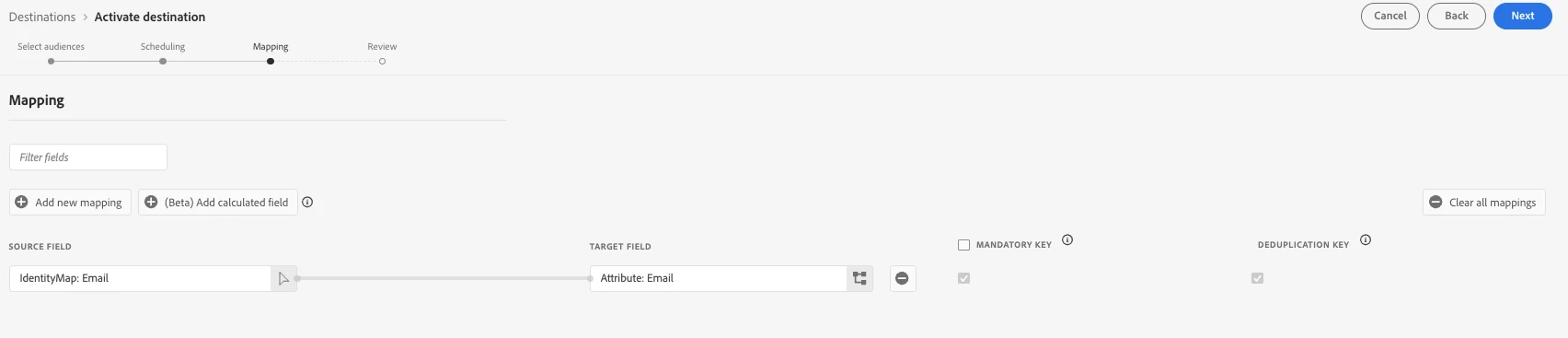
Regards,
Rap