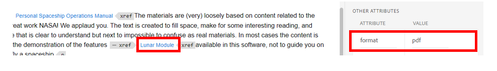Please follow the below steps to add the non-dita file references.
1. Overlay the elementmapping.xml file from /libs/fmdita/config/elementmapping.xml to your custom folder under apps.
2. Add the following code to the xml file (Eg. PDF format)
<ditaelement>
<name>xref</name>
<class>- topic/xref</class>
<componentpath>fmdita/components/dita/link</componentpath>
<type>COMPOSITE</type>
<target>para</target>
<textprop>text</textprop>
<xpath><![CDATA[//xref[@format='pdf']]]></xpath>
<attributemap>
<attribute from="href" to="link" ispath="true" rel="SOURCE" />
<attribute from="format" to="format" />
<attribute from="scope" to="scope" />
</attributemap>
</ditaelement>
3. Update the Override Element Mapping setting in the com.adobe.fmdita.config.ConfigManager configuration and save it.

4. Add the format attribute for the file reference.