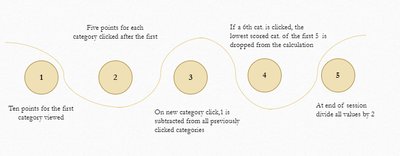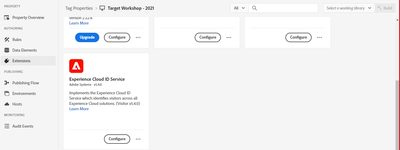Personalized Customer Journey Using Category Affinity

- Mark as New
- Subscribe
- Mute
- Subscribe to RSS Feed
- Permalink
- Report
Company Name: DWAO
Company URL: https://dwao.in/
Your Name: Gauresh Kodag
Your Title: Adobe Target Consultant
-> Describe your company, the customer experience and business challenge(s) you set out to solve with Adobe Experience Cloud products, and how long your company/organization has been using Adobe Experience Cloud products.
Company:
DWAO is India’s largest Adobe Analytics Solution Provider. We combine a range of services including assessment, readiness enablement, customized implementation, and ongoing training to help your organization attain digital maturity.
Our Mission is to help companies enable better customer experience by learning from their data.
DWAO is recognized as a leader in the Analytics industry by Adobe, we put Analytics first in everything we do to enable customer experience at scale and transform your digital marketing with help of our experts.
We deliver enterprise-grade support for our customers in Industries such as Telecom, Banking and Financial Services, Auto, E-commerce and Online Travel.
The customer experience and business challenge(s) you set out to solve with Adobe Experience Cloud products
Common Pain Points for organizations in enabling enterprise marketing solutions:
- Lack of expertise in enabling enterprise marketing tools.
- Proving the ROI on enterprise marketing tools.
- The low Adoption rate of experience cloud products.
- Inaccurate data metrics.
With the help of Adobe Experience Cloud products (Adobe Analytics, Adobe Target, Adobe Campaign, Adobe Audience Manager, Adobe Experience Manager) We give you deep insights into every aspect of your digital analytics environment. You will be able to measure and analyze massive amounts of data and take valuable actions on the go.
-> Describe how you have integrated and used multiple Adobe Experience Cloud products to solve these challenges to improve and personalize the customer experience/journey. Please provide information that will help understand your integration (e.g. architecture diagram, step-by-step process integration flow, etc.).
Getting Started:
We closely operate with one of the leading e-commerce industries in India, to Optimize and personalize the user journey on their digital channels and deliver a smoother experience to their end user.
The major problem that we were encountering in the initial phase of optimization and personalization was, customer engagement and providing the right thing to an individual customer that he/she is looking for
Utilizing Adobe Target's out-of-the-box functionality i.e., "Category Affinity" with Adobe Analytics and Experience cloud ID service, we optimized the entire home page for each customer coming to the website/mobile application for one of our leading eCommerce partners in India.
Adobe Target is an AI-powered marketing solution that helps marketers reach and engage their customers in the right place, at the right time. It is able to capture user behavior on your site and categorize it for you. The category affinity feature automatically captures the categories on your site that a user visits and then identifies which categories are most relevant to them. This information can help you improve their experience with your site by serving up content that they are interested in.
The category affinity algorithm operates as follows:
Once we finalized implementing Category affinity successfully on the m-site and on mobile application, to demonstrate the persistent optimized experience to the user across different platforms we blended experience cloud id service. And then to examine the user behavior/interaction with the sections that are optimized on the homepage with help of Category Affinity we took the help of A4T (Analytics for Target).
With help of A4T, we were able to get an in-depth insight into user behavior with personalized sections on the page/screen and take actions accordingly to personalize the user experience in a more efficient manner.
Integration Process:
Integration of Adobe Target with Adobe Analytics for reporting (A4T) -
Before enabling A4T, make sure you have Adobe Target and Adobe Analytics in place.
To enable A4T, the first thing that you'll need to do is, fill up the Adobe provisioning form (https://adobe.allegiancetech.com/cgi-bin/qwebcorporate.dll?idx=X8SVES) with the required details.
Once the provisioning form has been successfully filled and submitted raise a client care ticket and get A4T enabled from the Adobe representative.
enabling of Experience Cloud Id Service –
Install Experience cloud Id service from Adobe Launch Extensions tab.
Create new rule which would get triggered before Adobe Target.
Rule should be triggered with below details.
Configuring Category Affinity –

-> Based on your successful use and integration of multiple Adobe Experience Cloud products, describe how it has transformed the customer experience/journey, and the value, business impact, and results from your company/organization has realized. Please cite both qualitative and quantitative results as applicable.
After driving this use case for a specific period (calculated using Adobe Sample Size Calculator), on the quick link component which is present on the top of the home page/screen, we observed ~5% lift in CTR and a considerably fair amount lift in end goal which is revenue.
As we saw exceptional engagement with the Quicklink component we decided to optimize the entire home page using the same logic. for example, if the user's favorite category is Shoes, he/she will see shoes prominently in the Quicklink component along with that he/she will see a hero banner with attractive offers within his/her favorite category. similarly, he/she will see newly arrived and top sellers products in his/her favorite category.
Since we used Experience Cloud Id Service, if the user interacted with different categories on the website or m-site after logging in and then logging in from the mobile application, later on, we were able to show persistent personalized experience in the mobile app as well even if it's his/her first visit on the app.
Since we also enabled A4T, it became added advantage to track customer behavior throughout the journey after seeing the experience, and then accordingly act upon the insights.
@Jagpreet_Singh
You must be a registered user to add a comment. If you've already registered, sign in. Otherwise, register and sign in.
Events
Community
- Community home
- Guidelines
- Community Advisors
- Experience League Showcase
- Advertising
- Analytics
- Audience Manager
- Campaign Classic v7 & Campaign v8
- Campaign Standard
- Developer
- Experience Manager Sites & More
- Experience Platform
- Journey Optimizer
- Target
- Community Announcements
- Real-Time Customer Data Platform
- Workfront
- Marketo Engage
- Commerce
- Creative Cloud
- Document Cloud