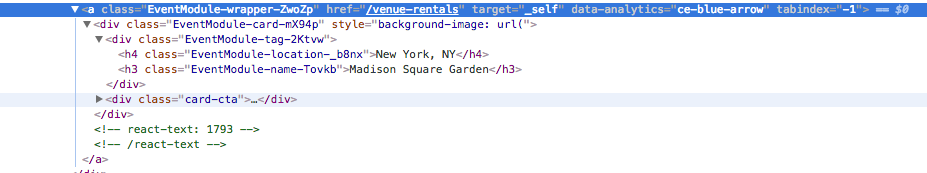Issue - SATELLITE: detected tabblur/tabfocus/locationchange on #document
![]()
- Mark as New
- Follow
- Mute
- Subscribe to RSS Feed
- Permalink
- Report
I am experiencing issues with Satellite detecting clicks on links as tabblur/tabfocus/locationchange, but not as clicks on elements. I have ensured that I am targeting the correct elements and attributes in my event-based rules, I just can't get Adobe to recognize the clicks. I can't use blur/focus rules because the behavior satellite is logging is unstable.
For context, this is a Single Page App built on React.js. Any reason why this could be happening?
Solved! Go to Solution.
Views
Replies
Total Likes
![]()
- Mark as New
- Follow
- Mute
- Subscribe to RSS Feed
- Permalink
- Report
Update: this issue has been resolved and was caused because dev was using "stopImmediatePropagation" on a tags.
Views
Replies
Total Likes
![]()
- Mark as New
- Follow
- Mute
- Subscribe to RSS Feed
- Permalink
- Report
Have you tried playing with the bubbling options in DTM? You can find an example of bubbling in the documentation here.
Do you have a URL you can share where we can see this behavior?
Views
Replies
Total Likes
![]()
- Mark as New
- Follow
- Mute
- Subscribe to RSS Feed
- Permalink
- Report
Unfortunately the site is still in dev, so I have no link to share. I have tried playing with the bubbling options and still no luck.
The link looks like this:
I am targeting a[data-analytics="ce-blue-arrow"]
When I click on the link I get:
SATELLITE: detected tabfocus on #document
SATELLITE: detected locationchange on #document
Views
Replies
Total Likes
![]()
- Mark as New
- Follow
- Mute
- Subscribe to RSS Feed
- Permalink
- Report
Update: this issue has been resolved and was caused because dev was using "stopImmediatePropagation" on a tags.
Views
Replies
Total Likes
![]()
- Mark as New
- Follow
- Mute
- Subscribe to RSS Feed
- Permalink
- Report
Thanks for the update. I'll mark your own answer correct incase others have the same issue.
Views
Replies
Total Likes