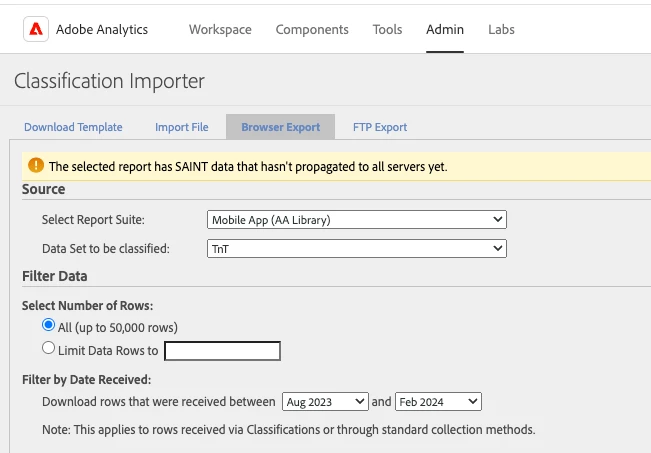Updating Target Experience Label effect on Analytics Workspace
When I update the name of an experience in Target after it has been running for a few days (ie: "Red to Green Button Test Jan 2024" to "Red to Green Button Test Jan 5, 2024") - should that also update the reference in Analytics anywhere it's used workspace? I see it has changed when I search in the Target Activities Items - but it doesn't seem to update when I'm using it in a panel.
Is this true? Is there a workaround or some setting I need to change. My understanding it it should update.